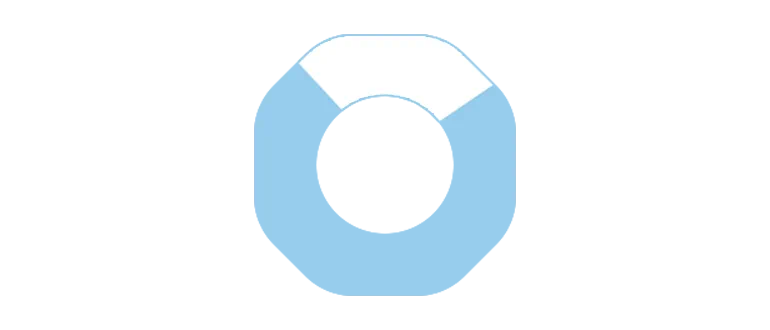Partition Find and Mount is a functional software with which we can recover an accidentally or intentionally deleted logical partition of a hard drive.
Program description
The application is distributed free of charge, but does not contain a translation into Russian. Immediately after launch, the user sees all available sections, including deleted ones. Just run a scan and select the volume to be restored.
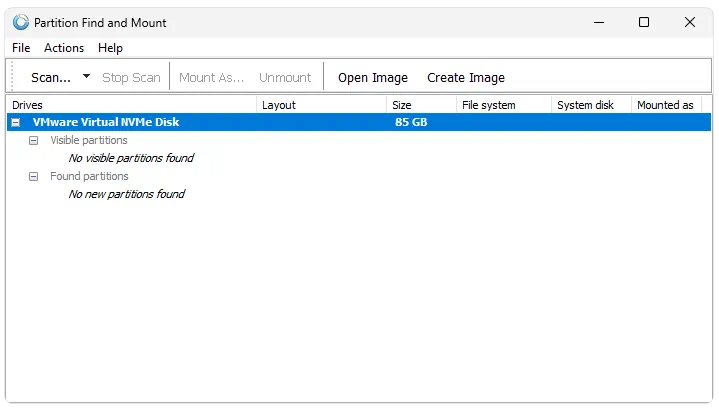
This software must be handled with the utmost care. Without sufficient knowledge, you can harm existing sections.
How to Install
Let's move on to the installation process. To do this, let's look at a specific example:
- At the very end of the page we download the archive we need. Unpack the executable file into any folder you like.
- We start the installation and at the first stage, if such a need exists, change the default path for copying files.
- All that remains is to accept the license agreement and wait a few seconds until the software is installed.
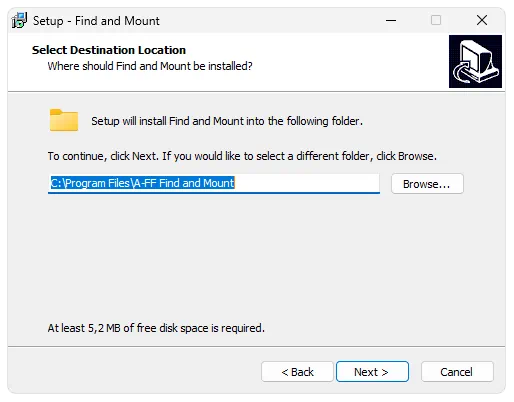
How to use
After starting the program, select the partition with which we will work. We start scanning and select the desired mode. The application will display a list of all partitions, including deleted ones. We select one or another element and restore the data.
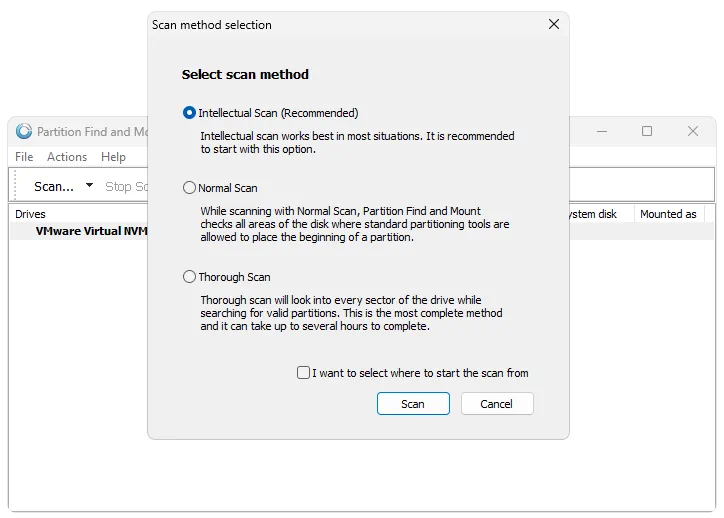
Advantages and disadvantages
Let's move on and look at both the strengths and weaknesses of the software.
Pros:
- complete free;
- relative ease of use;
- multiple scan modes.
Cons:
- there is no Russian language.
Download
The software executable file is small in size, so downloading is possible using a direct link.
| Language: | English |
| Activation: | Free options |
| Developer: | Atola Technology |
| Platform: | Windows XP, 7, 8, 10, 11 |