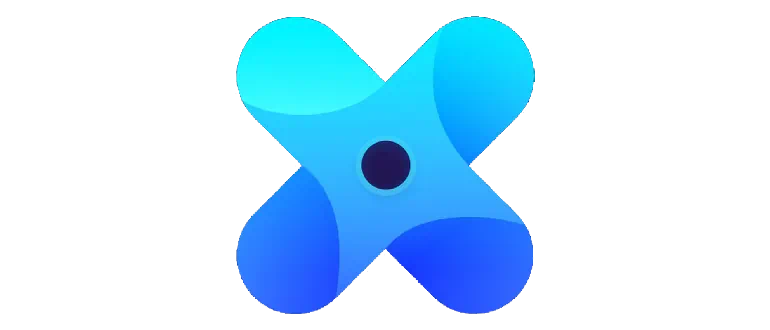Phelix is a simple and completely free program with which we can scan, find identical audio files and delete them to increase the free space on the PC disk.
Program description
The program has a sufficient number of different tools to optimize the search and remove duplicate files. All the tools we work with most often are placed on the top panel. The controls for starting and stopping the analysis process are on the left. Those functions that are used less frequently are hidden in the main menu.
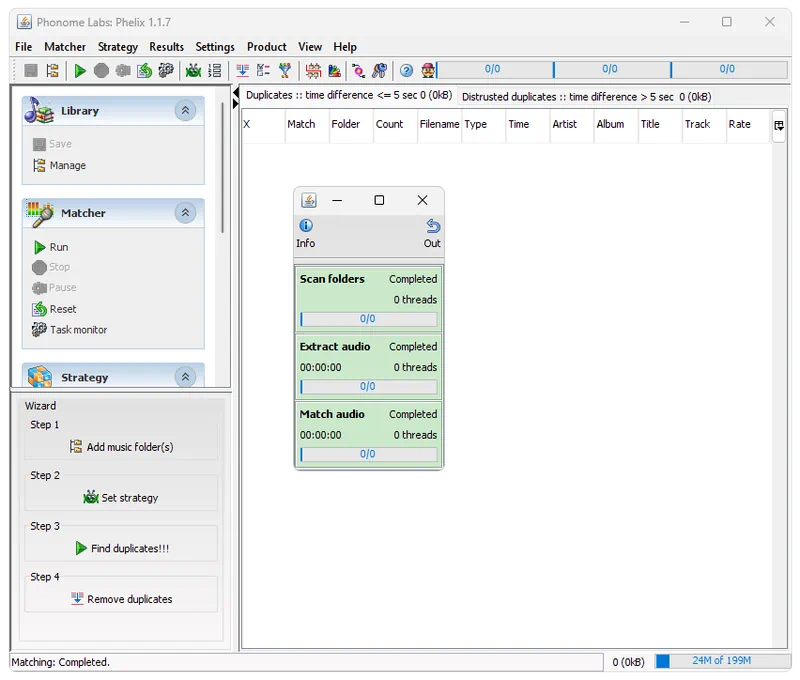
If you receive an error due to missing Phelix win_x86 JRE 6 included.exe, try installing the latest version of Java.
How to Install
Let's move on to the installation process. Let's look at a specific example:
- Scroll the contents of the same page a little lower, find the button and download the archive via a direct link.
- Using any archiver or operating system tool, we unpack the data.
- Double-left click to start the installation, select the path to copy the files, accept the license and wait for the installation to complete.
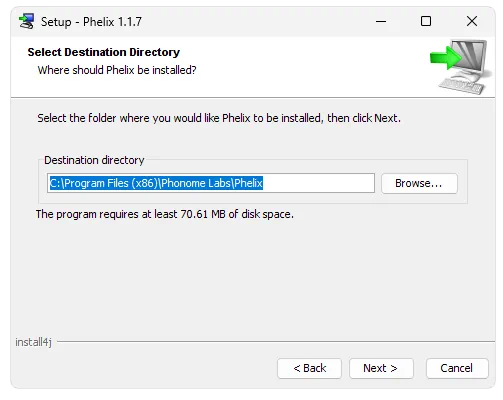
How to use
Once the application is installed, we must run it with administrator privileges. Next, we specify the parameters for filtering duplicate files and start the process using a button made in the form of a play icon.
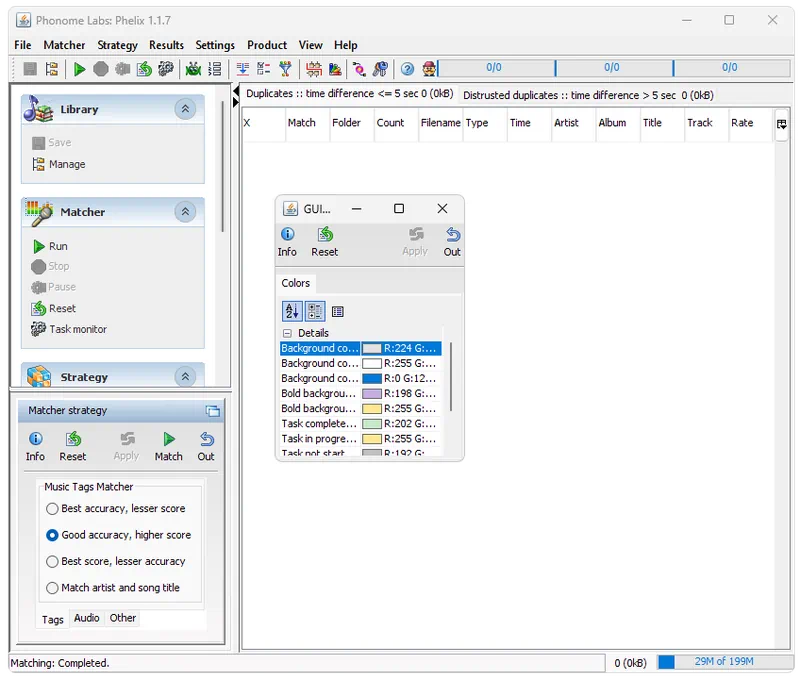
Advantages and disadvantages
Let's look at the strengths and weaknesses of the program for finding duplicate audio files.
Pros:
- quite a large set of tools;
- complete free;
- ease of operation.
Cons:
- no Russian.
Download
The executable file is quite small. We have provided downloading via a direct link.
| Language: | English |
| Activation: | Free options |
| Platform: | Windows XP, 7, 8, 10, 11 |