If you get bored while using your computer, you can install a virtual assistant, which could well be a living StickMan for your desktop.
Program description
This application, as already mentioned, adds a small and cheerful person to the computer desktop, who lives his own life and pleases the owner.
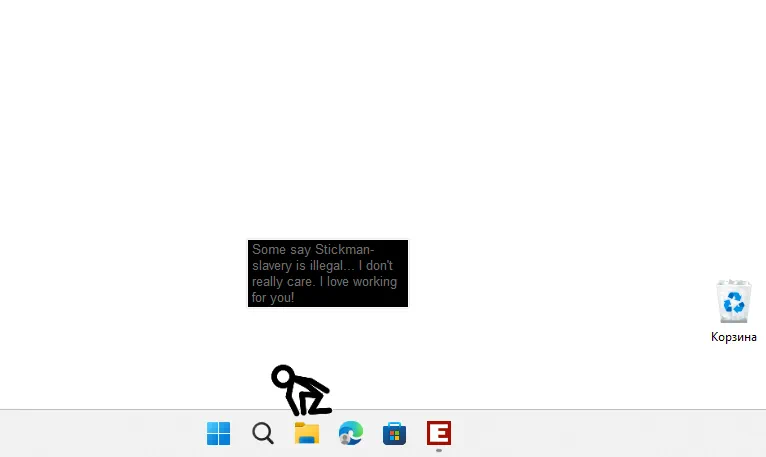
The application is distributed exclusively free of charge and does not require activation or installation.
How to Install
Let's look at the process of correctly launching live StickMan for the Windows desktop:
- Download the archive with all included files. Extract the data to your PC desktop.
- Double-left click to launch the executable file indicated in the attached screenshot below.
- Pin the shortcut to the taskbar by right-clicking.
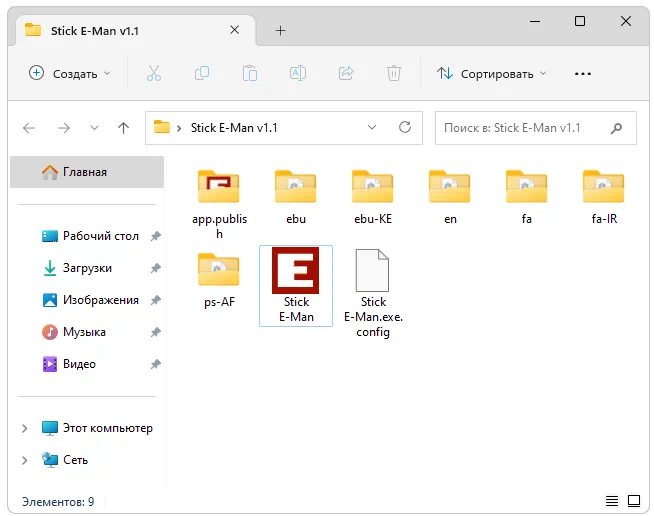
How to use
Now you know how to make StickMan on your computer desktop. By clicking on the newly pinned shortcut, you will receive only 2 control elements. The first button adds a fairy-tale man, and the second removes it.

Advantages and disadvantages
We will also analyze the positive and negative features of using such software.
Pros:
- complete free;
- unique functionality.
Cons:
- lack of additional features;
- no Russian.
Download
You can download the latest official version of the software for free using a direct link.
| Language: | English |
| Activation: | Free options |
| Developer: | IEP_Esy |
| Platform: | Windows XP, 7, 8, 10, 11 |

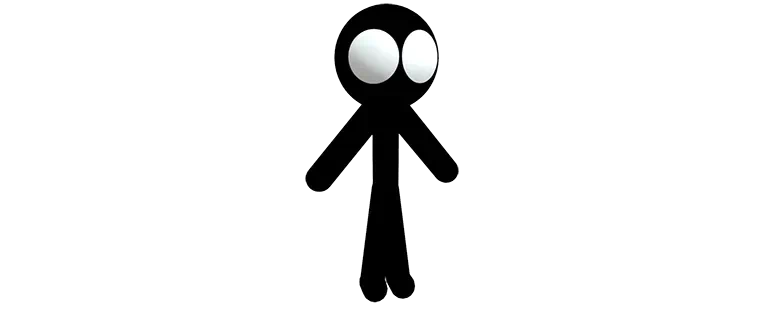






What's the password??
It's written there in the archives.
But I extracted it and the file is not there and it won’t start in the archive. What should I do?
I go to the folder and open it but I don’t have anything and there’s an error