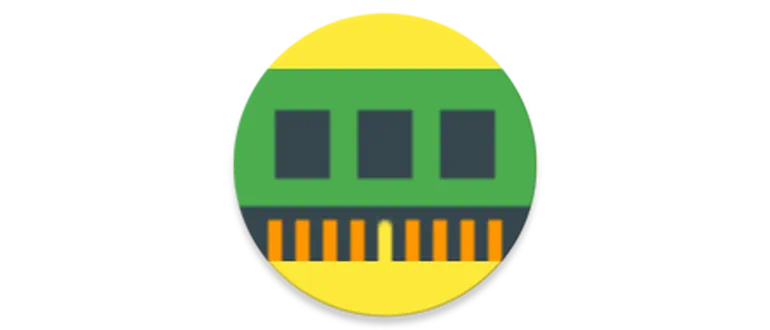TestMem5 is a miniature, free and fully translated utility that allows you to check your RAM for performance and absence of errors.
Program description
The program is shown in the attached screenshot below. The top section displays a wide range of diagnostic data about the CPU and RAM. In parallel with the launch, a performance test is activated, as well as a search for errors. Scanning takes place in several stages, each of which has a corresponding serial number.
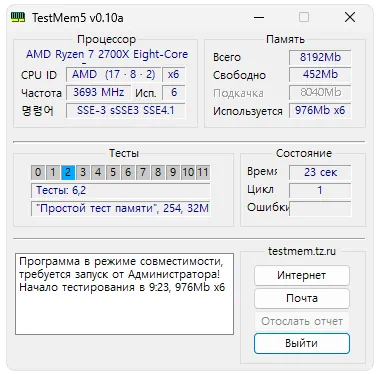
For the application to work correctly, it must be launched with administrator rights.
How to Install
The application is distributed free of charge, so it can be downloaded both from the official website of the developer and using the button attached below:
- When the corresponding archive is received, we unpack all the files we need.
- We launch the application by right-clicking on the executable component indicated below.
- From the context menu, select the option to open with administrator rights.
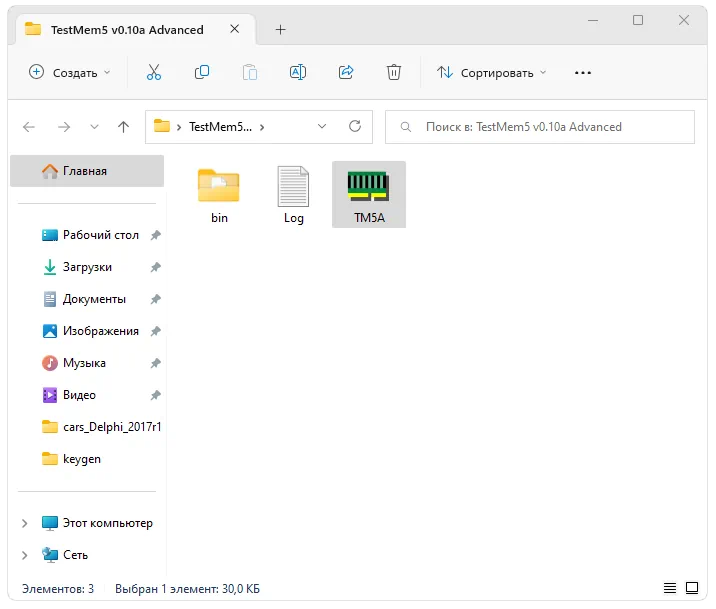
How to use
So, how can you properly test RAM using this program? To do this, simply launch the application and evaluate the indicators that will be displayed on the main workspace. The performance test and error detection test starts automatically.
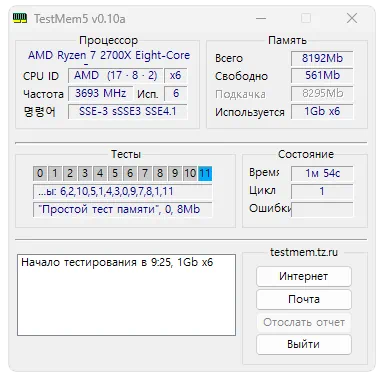
Advantages and disadvantages
Against the backdrop of all sorts of competitors, we suggest considering a list of strengths and weaknesses of the utility for testing RAM.
Pros:
- there is a Russian language;
- complete free;
- maximum ease of operation.
Cons:
- lack of additional tools.
Download
The utility is quite small in size, so downloading is available via a direct link.
| Language: | Russian |
| Activation: | Free options |
| Platform: | Windows XP, 7, 8, 10, 11 |