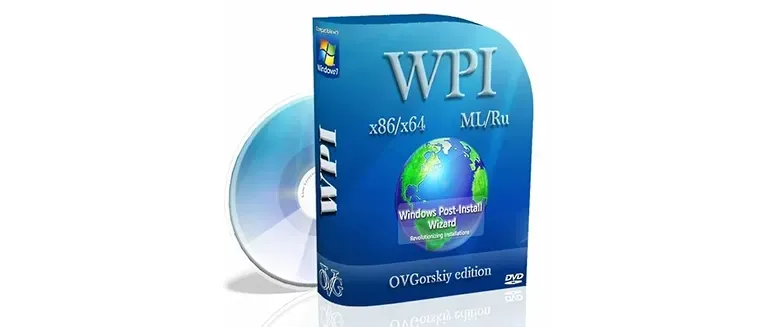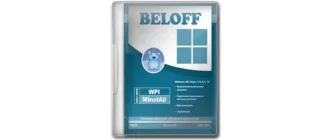WPI by OVGorskiy (Windows Post-Installation Wizard) is a package of various useful applications, as well as drivers, which can be installed automatically by first selecting the desired software and then clicking the appropriate button.
Program description
The user interface of the program is shown in the attached screenshot below. As you can see, there are several categories, as well as a large number of applications sorted by category.
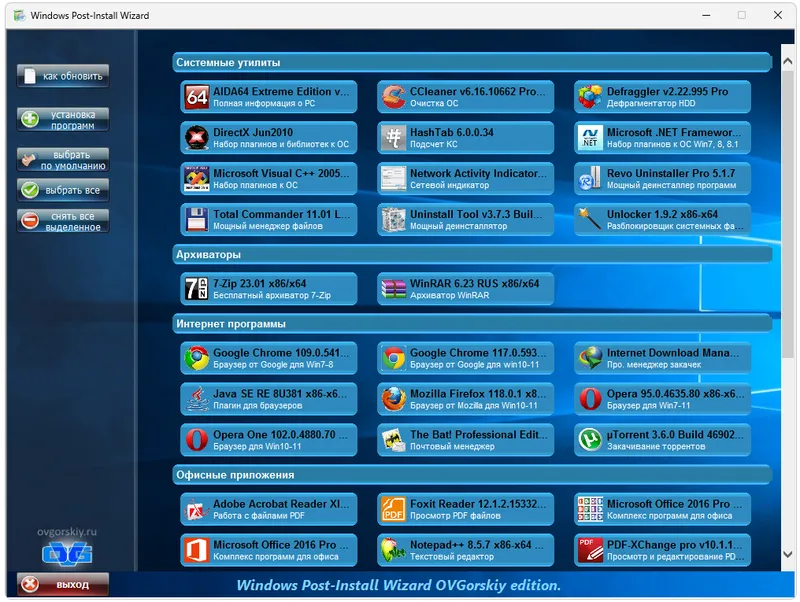
In addition to the software, the package also includes drivers and various necessary frameworks.
How to Install
Installation of this software is not required, and all the user needs to do is launch WPI correctly:
- Download the desired distribution using torrent distribution. The button is in the download section.
- Double left click to open the file marked in the screenshot.
- Proceed to using the software.
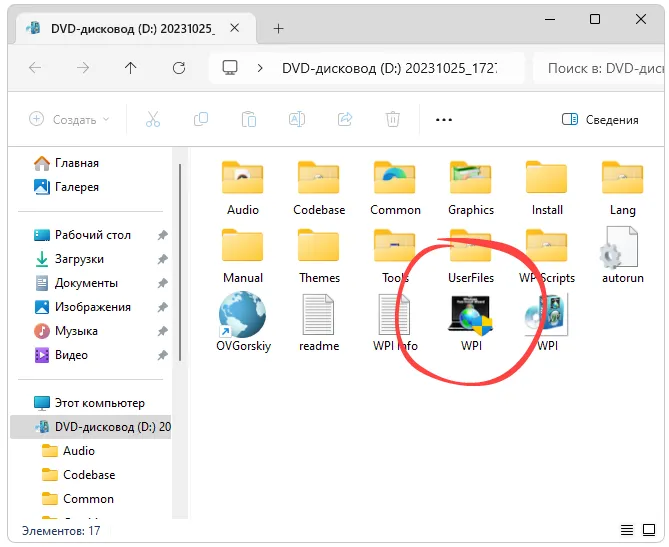
How to use
The essence of using the WPI by OVGorskiy program comes down to first selecting the desired software, and then clicking the automatic installation button. The progress of file copying will immediately begin to be displayed in the main window.
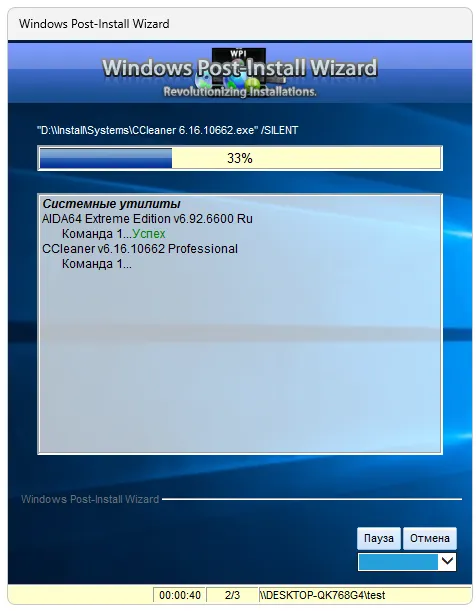
Advantages and disadvantages
Let's consider a set of positive as well as negative features of the software under review.
Pros:
- a wide range of various useful programs;
- any software is distributed free of charge;
- Russian language in the user interface.
Cons:
- In some cases, errors may occur in batch installation mode.
Download
Now you can proceed directly to the download and, after clicking the button, wait for the latest version of the software, relevant for 2024, to download.
| Language: | Russian |
| Activation: | Free options |
| Developer: | OVGorski |
| Platform: | Windows XP, 7, 8, 10, 11 |