If we come across the hardware ID ACPI\VEN_lhk&dev_2019, it means that the software needs to be updated for the Lenovo Fn and function keys device.
Software description
This software is necessary for the correct operation of function keys on the keyboards of Lenovo computers and laptops. The driver does not have an automatic installer, so below we will describe the manual installation process.
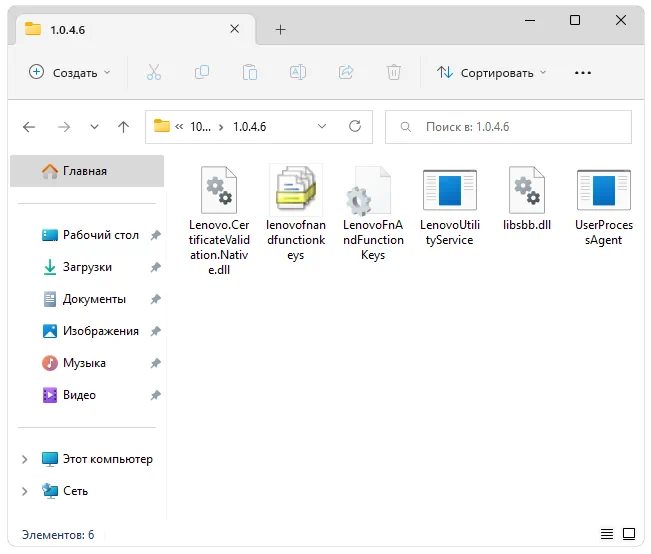
The software was downloaded from the official website of the developer, is distributed free of charge and has a version current for 2024.
How to Install
Next, let's look at a short step-by-step instruction describing the correct installation process:
- By going to the download section, we download all the files we need. We unpack the received data into any directory.
- On the element marked below, you need to right-click and then select the launch installation option from the context menu.
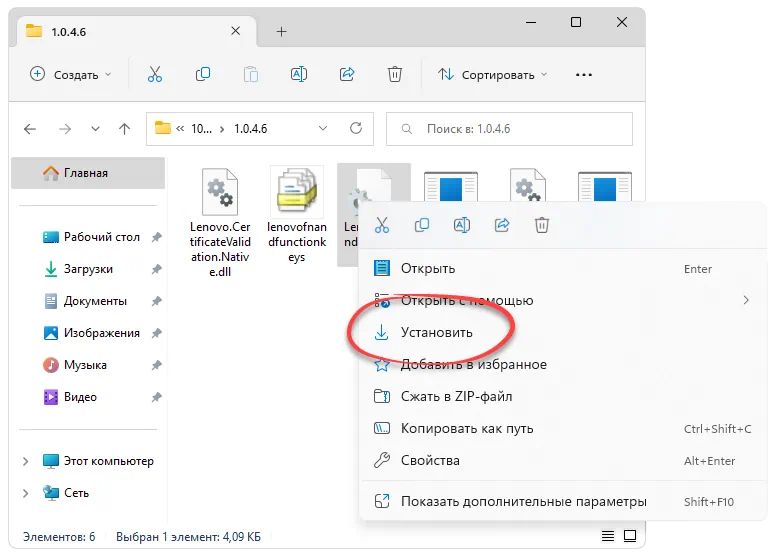
- After a few seconds, a small window will appear in which we will be notified about the successful outcome of the operation. Click on “OK”.
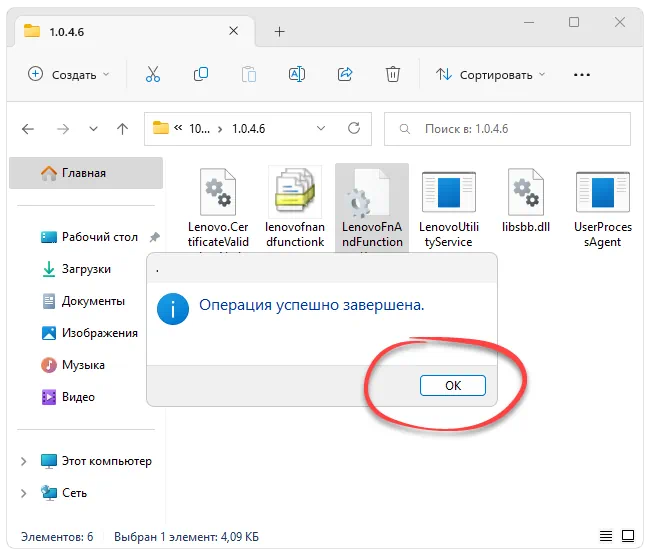
Download
You already have installation instructions. All that remains is to download the latest official version of the driver.
| Language: | English |
| Activation: | Free options |
| Developer: | Lenovo |
| Platform: | Windows XP, 7, 8, 10, 11 |







