Focusrite Scarlett Solo 3rd Gen Driver is the official version of the driver required for the correct operation of the external sound card of the same name. The third edition of the driver (3rd Gen) is available for download, which is suitable for any operating system, including Windows 7, 10 or 11.
Program description
Thanks to the driver, the audio interface interacts with the computer as correctly as possible. All functions and capabilities provided by the manufacturer become available to the user.
Let's look at the latter in more detail:
- maximum compatibility with any operating systems;
- minimal sound delay;
- fine configuration of the resulting audio;
- constant software updates;
- support for ASIO and Core Audio audio standards.

Like any other drivers, software for Focusrite Scarlett Solo is downloaded free of charge. We just have to consider the process of proper installation.
How to Install
Download the archive with the driver files and unpack it into a folder. Then, having started the installation process, we move on to its implementation:
- The first step is to accept the license agreement. To do this, set the trigger switch to the appropriate position.
- When the choice is made, click on “Next”.
- We are waiting for the software installation to complete.
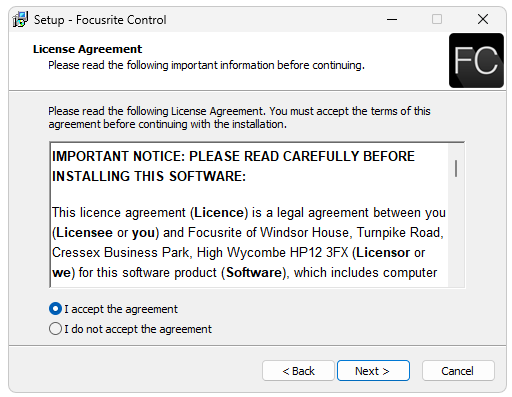
How to use
After installing the driver, a shortcut will appear in the Start menu with which you can launch the configuration panel. Only a professional can handle this tool. If you have never worked with software of this kind, we recommend that you first watch the training video.

Download
The driver is not large in size, so in this case the download is done via a direct link.
| Language: | English |
| Activation: | Free options |
| Developer: | Focusrite |
| Platform: | Windows XP, 7, 8, 10, 11 x86 - x64 (32/64 Bit) |







