Cleanmgr+ is an application with which we can clean the operating system of various unnecessary components, such as temporary files.
Program description
The user interface of the software is extremely simple and has no translation into Russian. In addition to clearing temporary files, it supports resetting the image thumbnail cache, which also significantly increases the performance of the OS and frees up space on the PC disk.
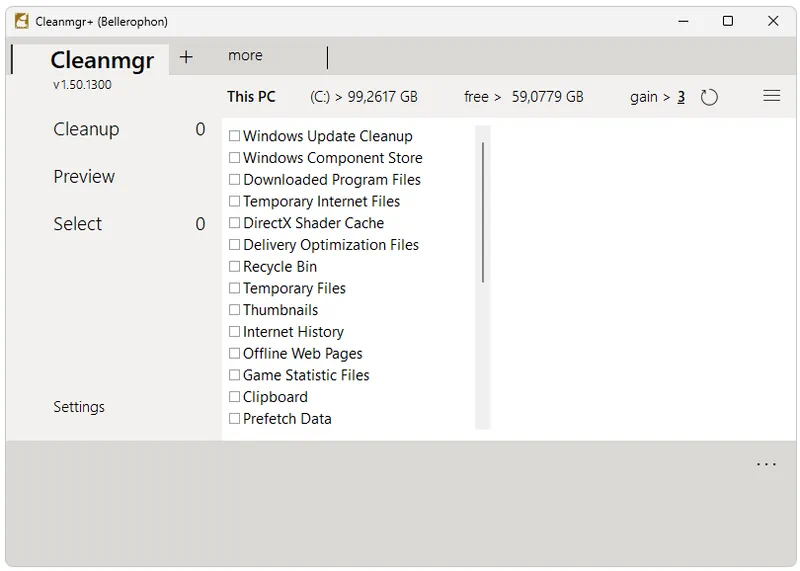
The program does not require installation and works immediately after launch. Let's look at the corresponding process, including some important nuances.
How to Install
Launching an application, as well as adding a shortcut to quickly open it, is carried out according to the following scheme:
- First of all, you need to go to the download section and download all the necessary files using a special button.
- Next, run Cleanmgr.exe.
- An icon for the open program will appear on the taskbar. We right-click and pin the shortcut in order to quickly open the software in the future.
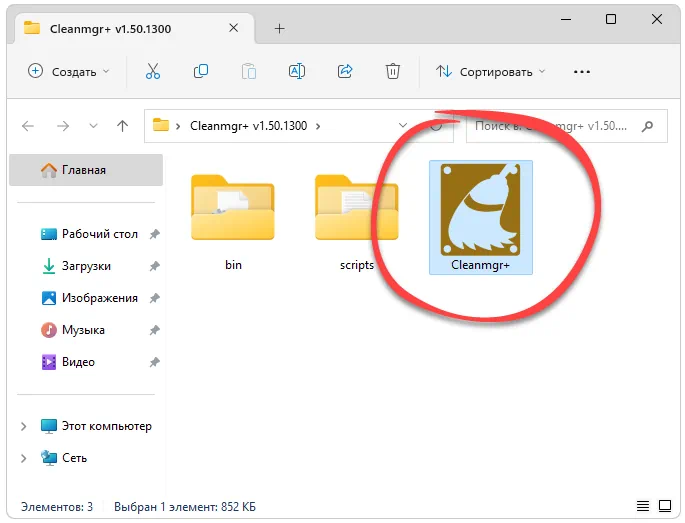
How to use
Cleaning temporary files on a Windows computer using this program is carried out through preliminary settings. You check the boxes for the types of files that should be deleted. Then the cleaning process starts, and the user can only wait for it to complete.
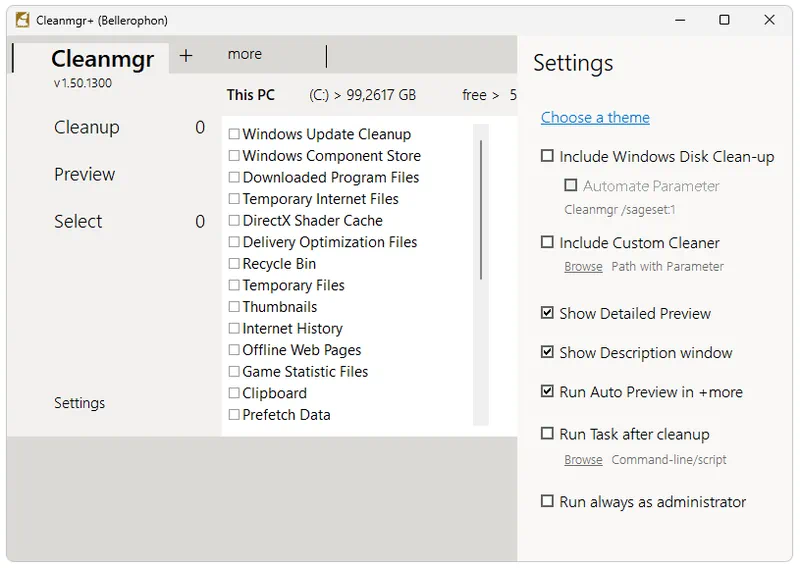
Advantages and disadvantages
Accordingly, finally, as usual, we will analyze the positive and negative features of the computer cleaning program.
Pros:
- no need for installation;
- Possibility of flexible configuration of the cleaning process.
Cons:
- no version in Russian.
Download
The latest version of the program can be downloaded via a direct link.
| Language: | English |
| Activation: | RePack+Portable |
| Developer: | Mirinsoft |
| Platform: | Windows XP, 7, 8, 10, 11 |







