Double Driver is a specific tool with which we can view installed drivers, export the list to a file or create a backup copy.
Program description
The program is distributed completely free of charge and is simple. There are few functions here, and the main control elements are located in the top menu. The main work area displays a list of installed software or shows a work log.
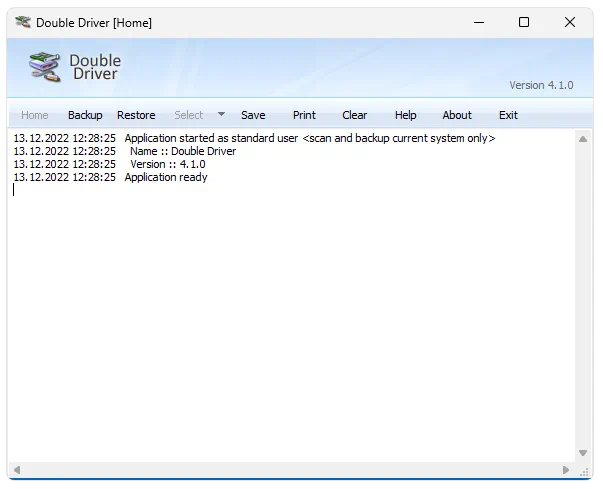
In order to create a driver backup, you just need to use the same main menu, and then just wait for the process to complete.
How to Install
As already mentioned, this program is distributed completely free of charge. Let's look at the correct installation process:
- First, go to the download section, where we download the archive using a direct link.
- Unpack the executable file and start the installation process by double left clicking.
- The last thing you need to do is accept the license agreement.
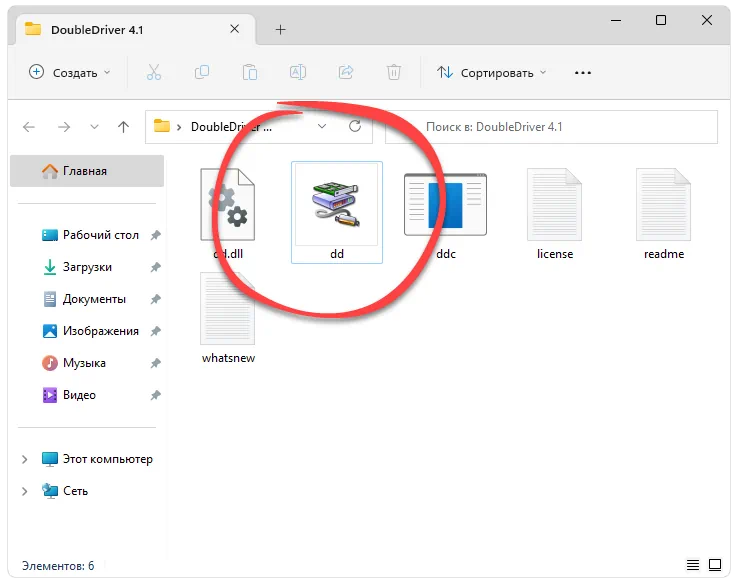
How to use
The application is also very easy to use. Using the main menu located at the top of the workspace, we view drivers, backup, and so on.
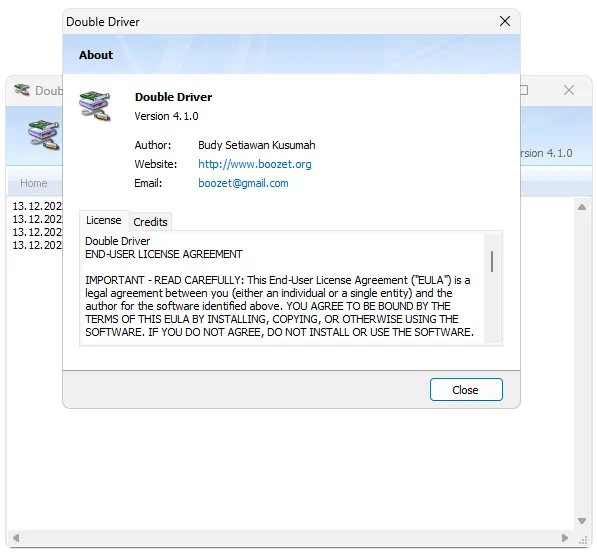
Advantages and disadvantages
The last thing left to consider is the strengths as well as the weaknesses of the Double Driver.
Pros:
- complete free;
- ease of use.
Cons:
- no version in Russian.
Download
The latest version of the software is available for download via a direct link.
| Language: | English |
| Activation: | Free options |
| Developer: | Setiawan Kusumah |
| Platform: | Windows XP, 7, 8, 10, 11 |







