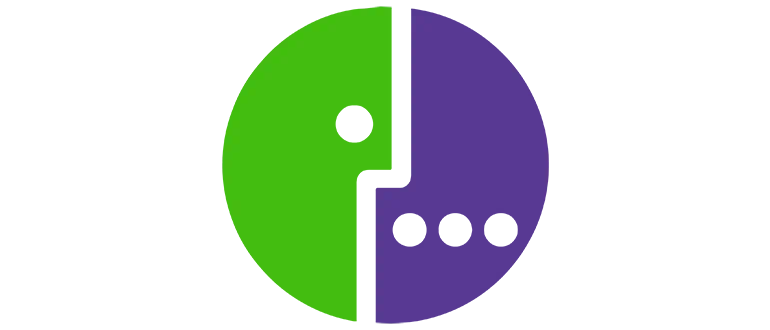Megafon Modem 4G is a program with which a modem from the mobile operator of the same name is connected to a computer running Microsoft Windows. All necessary drivers are provided with the application.
Program description
The program, as it should be, is completely translated into Russian. There are a number of additional functions here, for example, allowing you to display the current balance on your mobile number, view the transaction log, or make the most necessary settings.
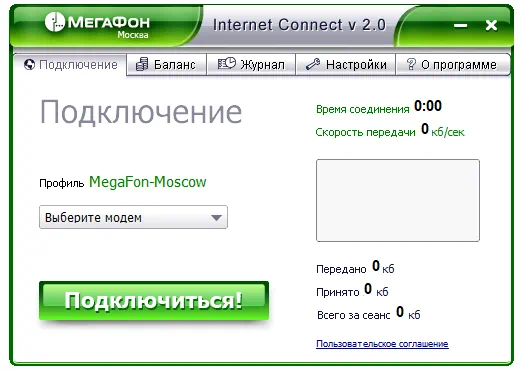
Naturally, such software is distributed exclusively free of charge. Accordingly, any cracks or activators are not needed.
How to Install
Let's move on to installation. Let's figure out where to get the file and how to install it correctly:
- The download button is located on the same page, more precisely, at the very bottom.
- Download the archive we need, then unpack the contents using the attached password.
- Then we just start the installation, move on to the next step and wait for the process to complete.
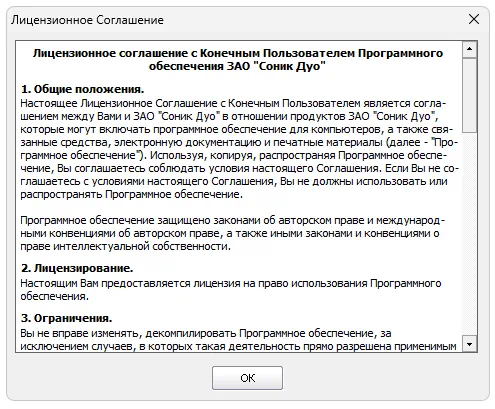
How to use
In order to start working with this software, we first recommend going to the settings and checking all the boxes, as this was done in our case. Next, be sure to connect the modem to the USB port of your computer. On the main page called “Connection”, establish a connection. Now you can use the network.
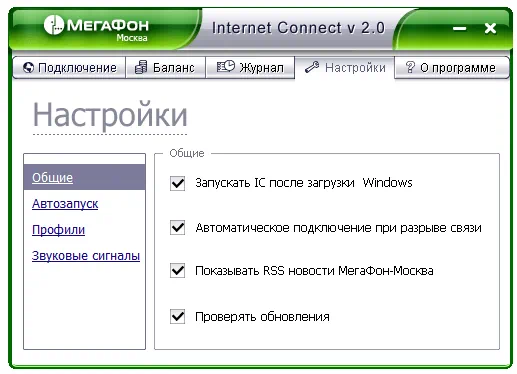
Advantages and disadvantages
Any computer software has both strengths and weaknesses. Let's consider those for Megafon Modem 4G.
Pros:
- the program is fully translated into Russian;
- The kit includes the drivers necessary for the modem to operate;
- free license.
Cons:
- outdated appearance.
Download
You can download the latest version of the software, current for 2024, using a direct link.
| Language: | Russian |
| Activation: | Free options |
| Developer: | Megaphone |
| Platform: | Windows XP, 7, 8, 10, 11 |