ComboPlayer is the simplest and most convenient application with which you can watch various television channels or listen to radio from the Internet on your computer.
Program description
The program is simple and has a user interface completely translated into Russian. The main features include watching TV shows via the Internet, listening to relevant radio stations, etc.
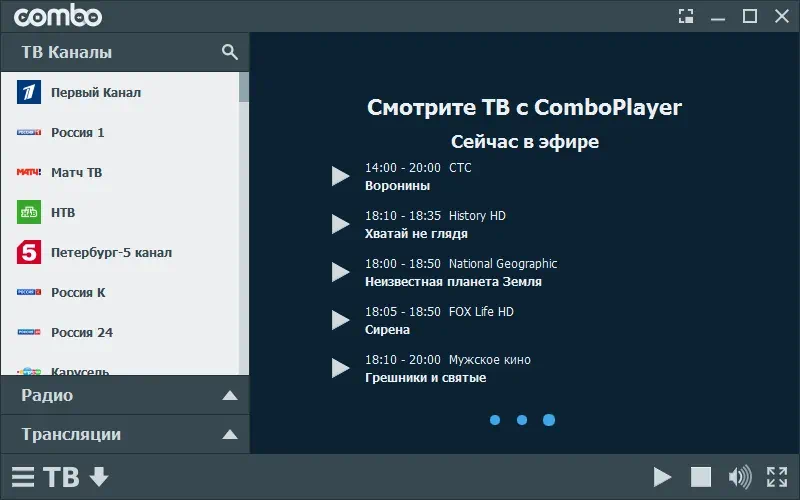
As already mentioned, the software is provided free of charge and does not require activation.
How to Install
Installation is also simple and looks like this:
- First, download the executable file, and then unpack the resulting archive.
- The further course of events can develop according to one of two scenarios. This is an automatic installation or a so-called custom installation.
- In both the first and second cases, you will need to accept the license agreement and just wait for the process to complete.
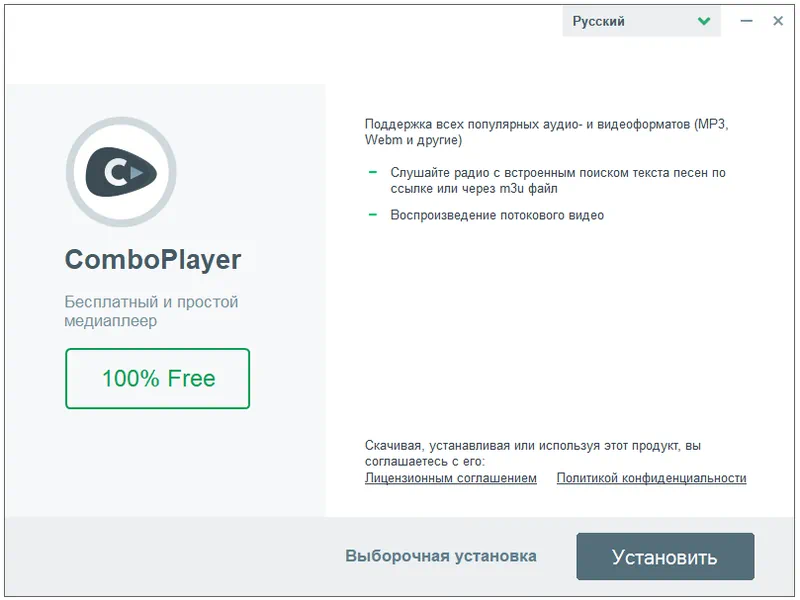
How to use
The program for listening to Internet radio stations does not require further configuration. Just select the appropriate tab on the left, select a radio station and start listening.
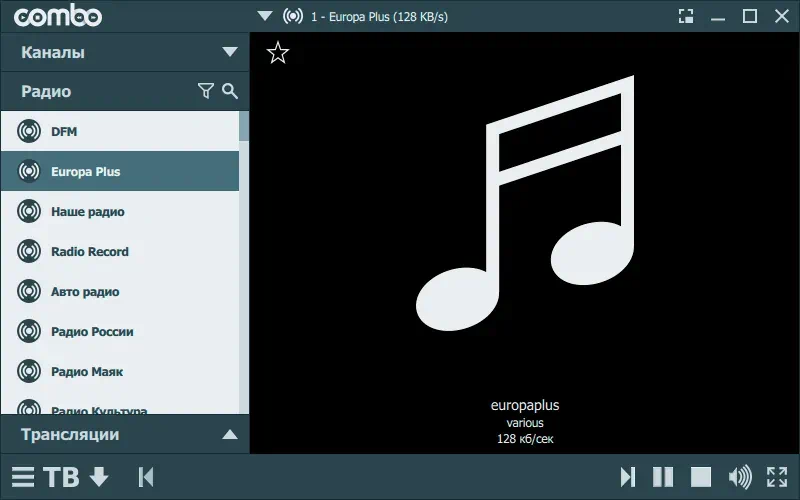
Advantages and disadvantages
Let's also look at the positive and negative features of this software.
Pros:
- complete free;
- there is a Russian language;
- nice appearance;
- ease of operation.
Cons:
- In some places there are advertising inserts.
Download
The instructions are finished, which means you can proceed directly to the download.
| Language: | Russian |
| Activation: | Free options |
| Developer: | Comboplayer |
| Platform: | Windows XP, 7, 8, 10, 11 |







