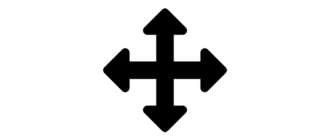Stylish is an add-on for your Internet browser, with which you can greatly change the appearance of certain sites.
Program description
The application works in one of two scenarios. You can choose a ready-made theme suitable for one of the popular web resources. Advanced users can customize CSS page styles themselves. This allows you to remove certain elements, change the appearance, customize the color, font, text size, and so on.
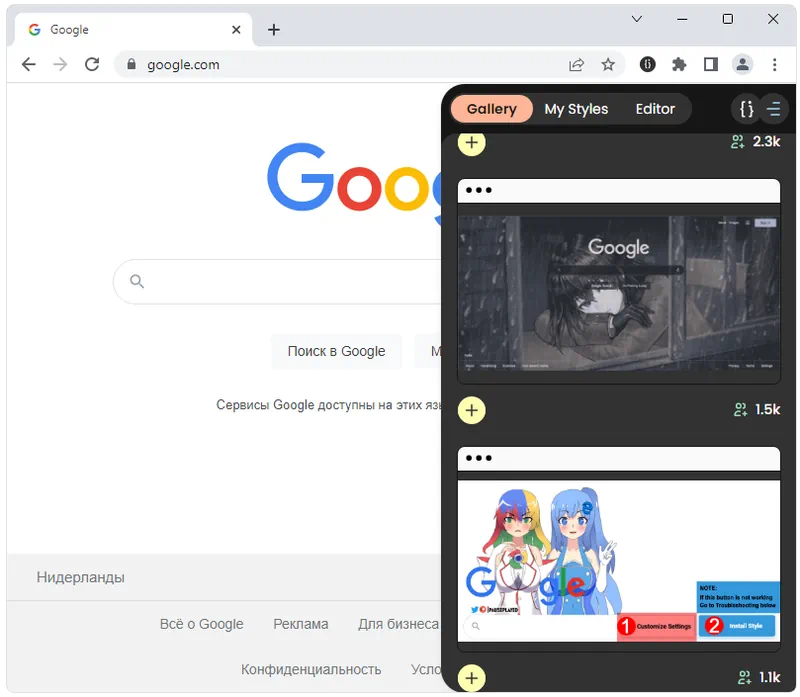
The plugin exists for any Internet browser, including Opera, Yandex Browser, Google Chrome, Mozilla Firefox or Microsoft Edge.
How to Install
Let's move on to installation. Let's look at this process in more detail:
- Using the link at the very end of this page, go to your browser’s online store and click the install button.
- We confirm the intent using the appropriate control element (the pop-up window is shown in the example of Google Chrome).
- We wait for the installation to complete and move on to working with the software.
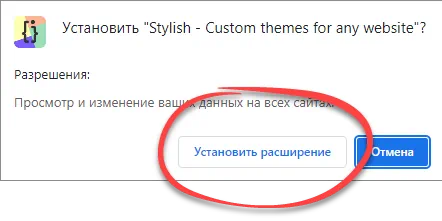
How to use
As a result, an icon of the installed extension will appear in your browser. All you have to do is go to a supported site, click, and then select one of the available themes. The changes will be applied instantly. Also, as already mentioned, the settings contain functionality for configuring cascading style sheets manually.
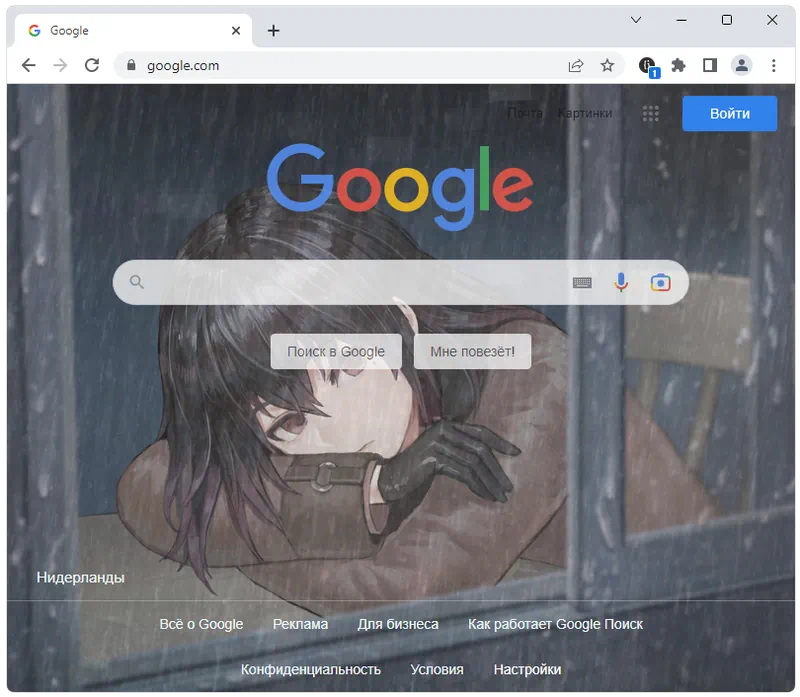
Advantages and disadvantages
Let's look at the strengths and weaknesses of this extension.
Pros:
- maximum flexibility in customizing web pages;
- a large number of ready-made themes;
- complete free;
- cross-browser compatibility.
Cons:
- no version in Russian.
Download
The latest version of the software can be downloaded using the button below.
| Language: | English |
| Activation: | Free options |
| Developer: | Jason Barnabe |
| Platform: | Windows XP, 7, 8, 10, 11 |