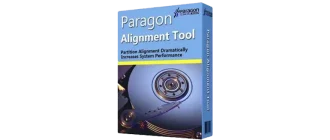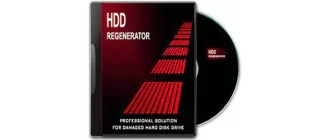Formatter Silicon Power is an official utility from the developer of the same name, designed to format his devices as correctly as possible.
Program description
Silicon Power Low Level Formatter allows you to format any drive connected to your computer in one of the supported modes. This can be quick or in-depth formatting. There is also a choice of one or another file system.
![]()
Before you start formatting, be sure to make sure that there is no important information on the drive!
How to Install
Installation in this case is also not necessary:
- Simply download the latest version of the application using the button below and unzip the file to any convenient location.
- Next, we launch the program by double-left clicking the mouse.
- We confirm access to administrator rights.
![]()
How to use
It is enough to connect your USB drive to the computer port, open the program and, selecting the media in the main work area, start the process. Another window will appear in which we must confirm our intention using the “Format” button.
![]()
Advantages and disadvantages
Let's also look at a set of characteristic strengths and weaknesses of a disk formatting program.
Pros:
- complete free;
- maximum ease of use;
- several formatting modes.
Cons:
- no Russian version.
Download
The latest official version of the software can be downloaded via a direct link.
| Language: | English |
| Activation: | Free options |
| Developer: | Silicon Power |
| Platform: | Windows XP, 7, 8, 10, 11 |