Kaspersky Tweak Assistant is a special utility with which the user can configure Kaspersky Anti-Virus settings that are not available by default.
Program description
In order for you to understand what program you will have to deal with, let's look at its main features:
- changing licensing and activation settings;
- support for resetting the trial period of the antivirus;
- tools for optimizing program configuration files;
- ability to edit internal antivirus files.
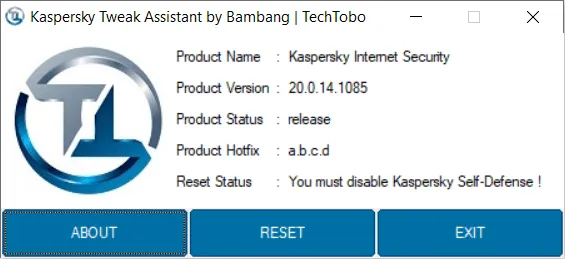
Most often, the described software is used specifically to reset the trial period of an antivirus. This allows you to permanently use the program with a temporary license.
How to Install
In this case, installation is not required and all you need to do is consider the correct launch:
- Download the archive with the executable file. Unpack the contents using the attached password.
- Right-click on the resulting component, and then from the context menu select Run as administrator.
- Confirm access to elevated privileges by clicking “Yes”.
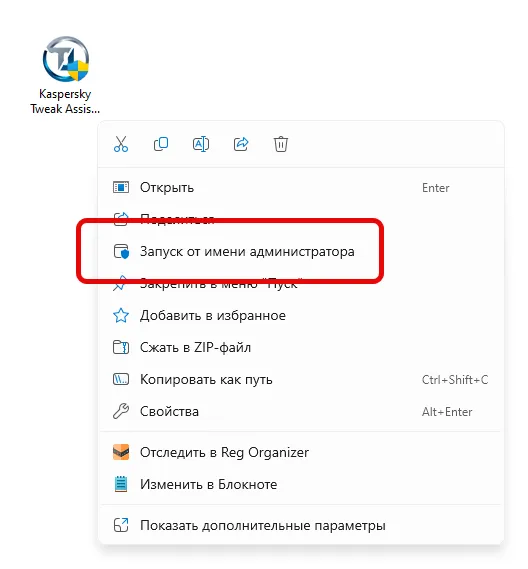
How to use
When the program is launched, press the “RESET” button in the window. As a result, if the antivirus version is supported, the trial period will be reset.
Advantages and disadvantages
Next we will also look at the strengths and weaknesses of Kaspersky Tweak Assistant.
Pros:
- free program;
- support for most popular versions of Kaspersky antivirus;
- no need for installation.
Cons:
- frequent conflicts with antivirus.
Download
Then you can proceed directly to downloading the latest version of the program, relevant for 2024.
| Language: | English |
| Activation: | Free options |
| Developer: | Bambang |
| Platform: | Windows XP, 7, 8, 10, 11 |







