LastActivityView is a program with which we can view all the actions performed by a particular user on a computer running the Microsoft Windows operating system.
Program description
The application is characterized by maximum simplicity, is distributed free of charge and has a user interface translated into Russian. Once a specific user is selected from the menu, you will see a list of their actions on the main workspace. An example is shown in the attached screenshot below.
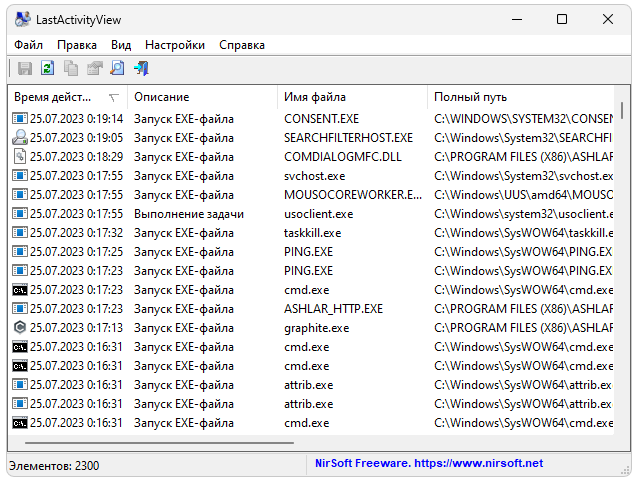
Also, this software does not require activation, which means we only have to consider the process of launching it correctly.
How to Install
First of all, you should go to the download section, where you can download all the necessary files via a direct link:
- Next, unpack the resulting archive using any suitable archiver or using Windows Explorer.
- Double left click on the object shown in the screenshot attached below to launch the application.
- Now, to quickly open the same program, right-click on the taskbar icon, select the pin shortcut item and enjoy the result.
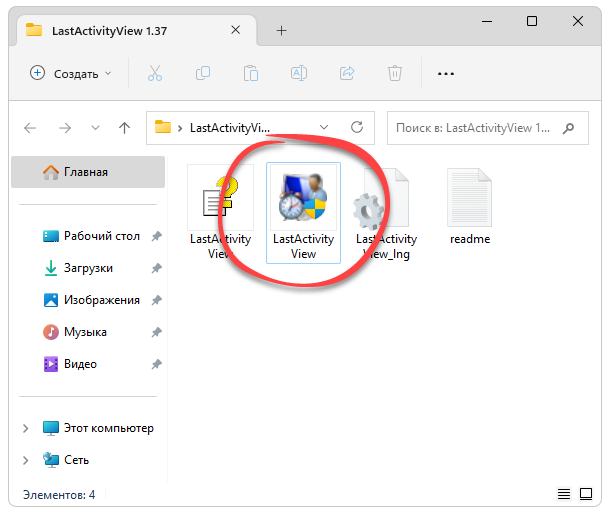
How to use
We can only add that after clicking on one or an entry on the main work area, you receive additional information in the form of a pop-up window.
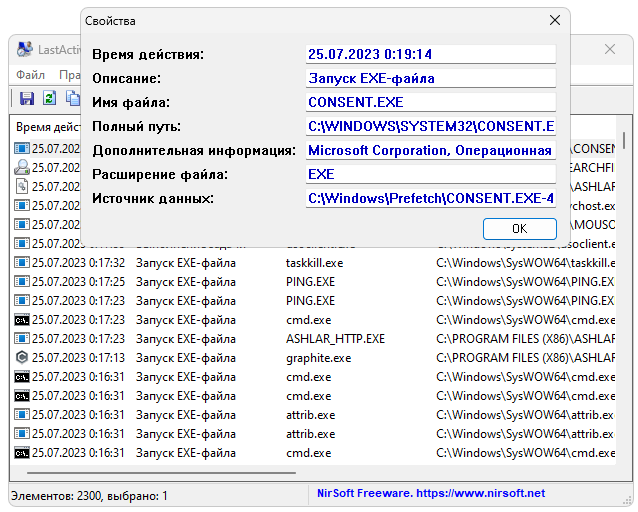
Advantages and disadvantages
Let's also look at the positive and negative features of the program for viewing user actions on a PC.
Pros:
- free distribution model;
- there is a version in Russian;
- maximum ease of operation.
Cons:
- lack of any additional tools.
Download
You can download the latest version of the software via a direct link directly from the developer’s official website.
| Language: | Russian |
| Activation: | Free options |
| Developer: | Nir sofer |
| Platform: | Windows XP, 7, 8, 10, 11 |







