SP Flash Tool is a program for flashing and backing up Android smartphones running on an MTK processor.
Program description
The application is suitable for working with almost any Mediatek device. It could be Xiaomi Redmi, Huawei, etc. The user interface does not have a Russian language, but working with the program, despite this, is quite simple.
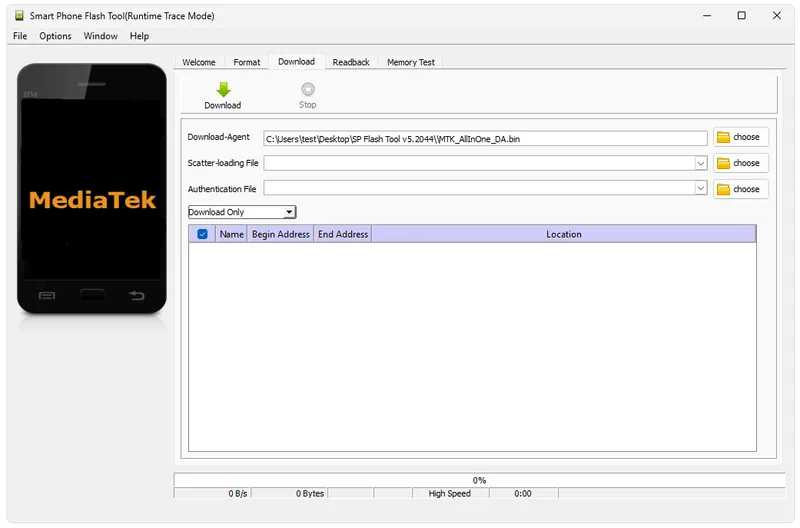
Along with the software, the corresponding USB driver is installed on the computer.
How to Install
Let's move on to the step-by-step instructions, from which you will learn how to install the latest version of the program for flashing Android smartphones:
- First of all, you need to download the SPFlashTool.zip archive. Next we unpack.
- Double left click to launch the SPFlashTool.exe file. We accept the license agreement and move on.
- We wait until the installation is completed.
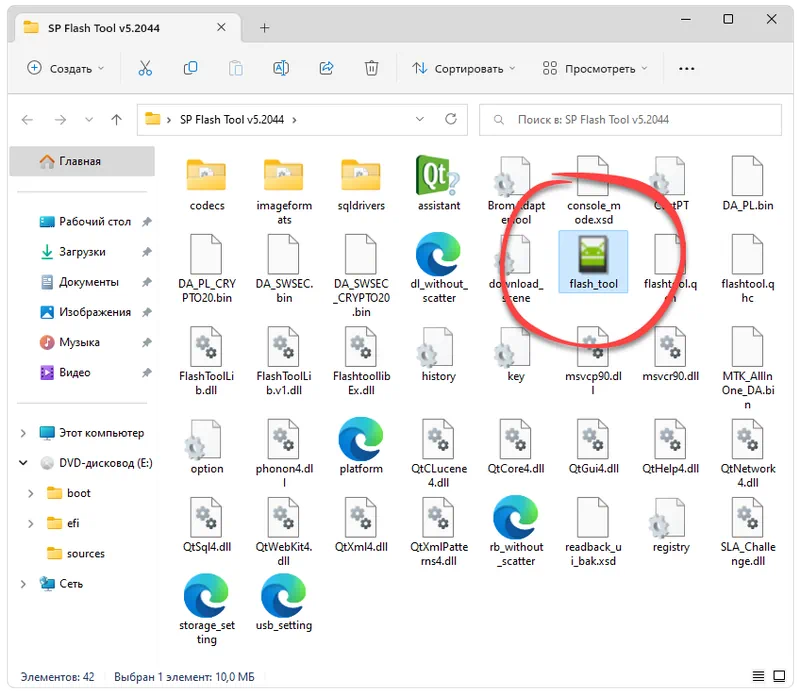
How to use
In order to flash any Android smartphone, you first need to download the firmware file itself. Next, connect the device to the computer using a USB cable and start the process.
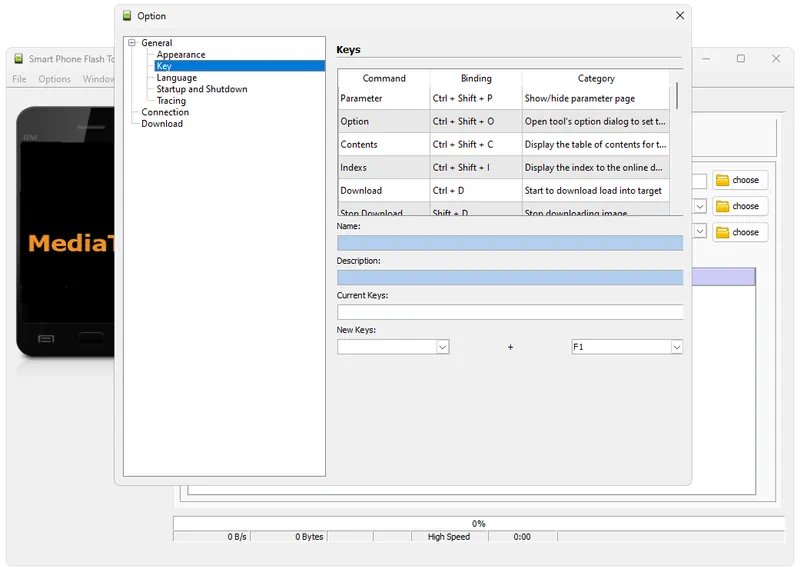
Advantages and disadvantages
Let's move on to analyzing the strengths and weaknesses of the program for flashing the phone.
Pros:
- complete free;
- ease of use;
- support for any Android smartphones running MTK.
Cons:
- no version in Russian.
Download
Using the button attached below, you can download the desired RAR archive via torrent.
| Language: | English |
| Activation: | Free options |
| Developer: | MediaTek |
| Platform: | Windows XP, 7, 8, 10, 11 |







