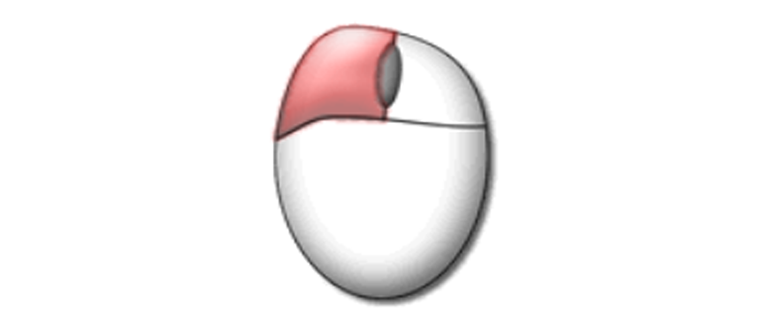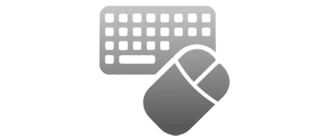Speed Auto Clicker is an autoclicker that allows you to automate routine tasks in various applications and games.
Program description
In principle, the program, as well as all its capabilities, are shown in the attached screenshot below. Supports working with buttons and mouse keys. We can set the frequency of clicks, and then save all the settings made to a file for further quick application.
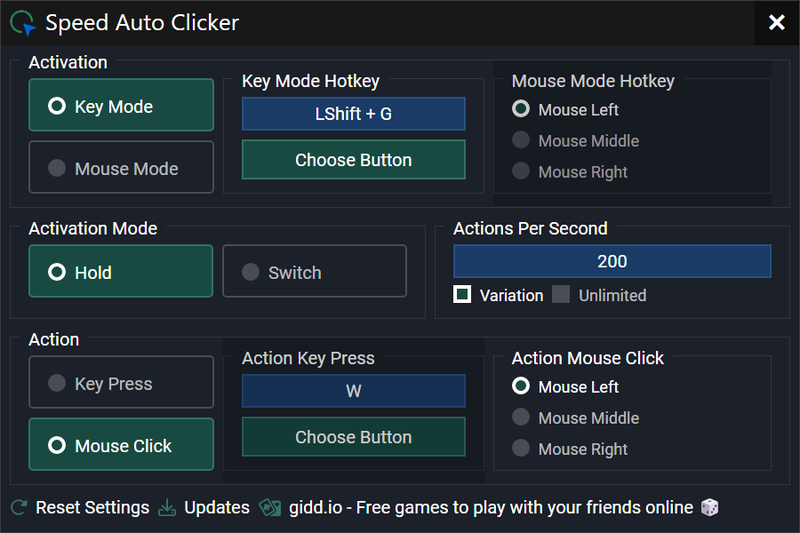
This application has no translation into Russian, but is distributed completely free of charge.
How to Install
The program does not require installation. Full functionality becomes available immediately after launch:
- Download the archive, and then, using the included text key, unpack the data to any convenient location.
- By double left clicking on the file shown below, launch the autoclicker.
- Now you can work with the program.
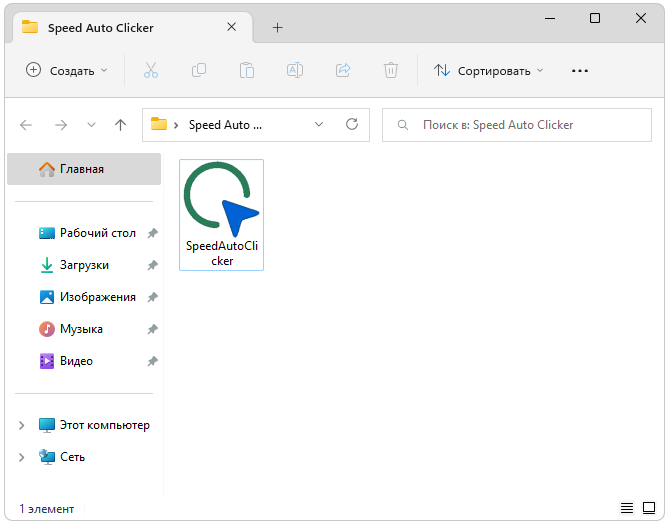
How to use
First of all, you need to configure the application. Once the hotkeys are bound, by pressing them you can start a series of clicks anywhere with a preset duration.
Advantages and disadvantages
There are many such programs. We propose to analyze the positive as well as negative features of the autoclicker against the background of existing competitors.
Pros:
- complete free;
- availability of settings;
- ease of use.
Cons:
- no version in Russian.
Download
The latest official version of the application can be downloaded both from the developer’s website and using the hedgehog attached to the button.
| Language: | English |
| Activation: | Free options |
| Platform: | Windows XP, 7, 8, 10, 11 |