TakeOwnershipEx is a small and completely free utility that allows you to provide access to any Windows folders and files in a few clicks.
Program description
What kind of program is this? The main function is to provide access to Windows folders or files. We simply select some object and then click the get rights button.
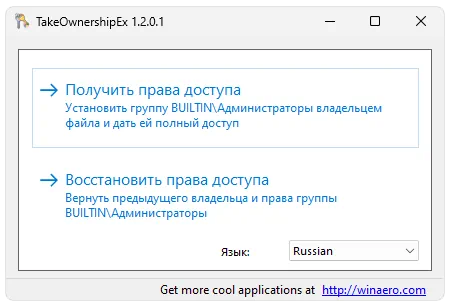
In order for the application to work normally, it must be launched with administrator rights.
How to Install
The utility is small in size, so go below, click the button and download all the necessary files using a direct link. Next we proceed to the installation:
- We unpack the resulting archive using the password, which is attached right there.
- We start the installation and accept the license.
- We are waiting for the installation to complete.
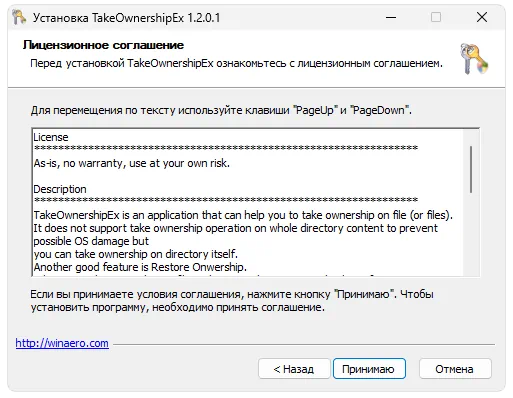
How to use
As already mentioned, the software can only work correctly if run with administrator rights. It should be noted that we can return standard access to a folder or file by using the second control element on the main work area.
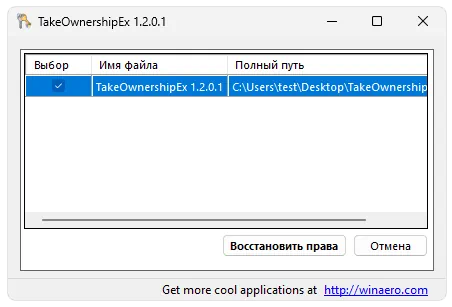
Advantages and disadvantages
Let's look at the strengths and weaknesses of the TakeOwnershipEx program.
Pros:
- complete free;
- ease of use;
- there is a Russian language.
Cons:
- lack of additional features.
Download
The latest version of this software can be downloaded via a direct link.
| Language: | Russian |
| Activation: | Free options |
| Developer: | S. Tkachenko |
| Platform: | Windows XP, 7, 8, 10, 11 |







