Nexus Radio is one of the most interesting and functional applications that allows you to play Internet radio stations on your Windows PC.
Program description
The user interface of the program is shown in the image attached below. There are a huge number of different options for connecting to any network playlist. Also pleasing is the interesting user interface, designed in the form of an analog radio receiver. The only drawback is the lack of Russian language.

The application does not require activation, so we can proceed directly to installation.
How to Install
Installation of the program for listening to radio stations on a computer is carried out according to the following scheme:
- First you must download the executable file. Next we unpack the received data.
- We launch the installation and simply move from stage to stage using the appropriate buttons.
- We are waiting for the process to complete.

How to use
As soon as the program is launched, the playlist will automatically update and you will see a list of all available providers. Having selected one or another element, proceed to listening to your favorite radio station. It should be noted that there are a large number of Russian-language channels.
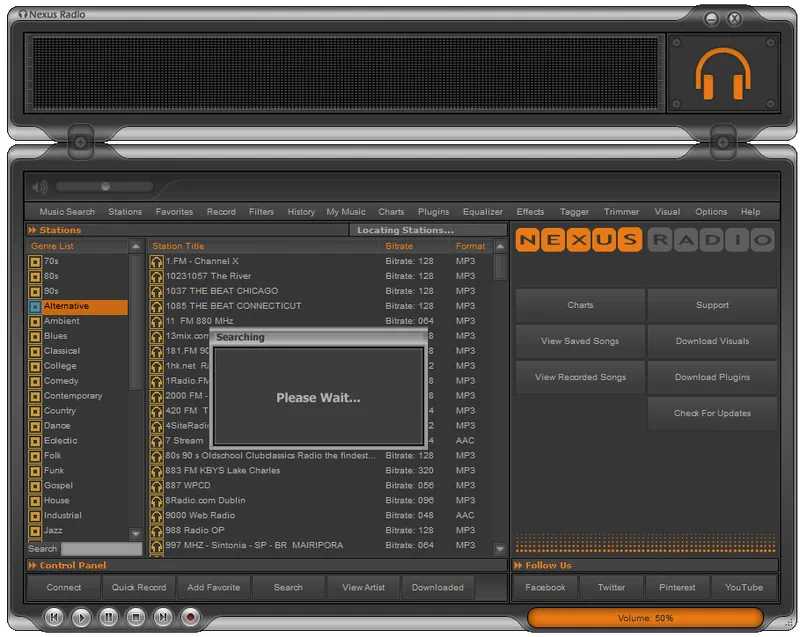
Advantages and disadvantages
Let's move on to analyzing the strengths and weaknesses of this software for listening to radio on a computer.
Pros:
- maximum cute appearance;
- the widest functionality;
- free distribution model.
Cons:
- no Russian.
Download
Another positive feature of the program is the small size of the executable file.
| Language: | English |
| Activation: | Free options |
| Developer: | Egisca Corp. |
| Platform: | Windows XP, 7, 8, 10, 11 |







