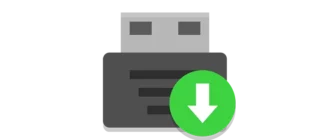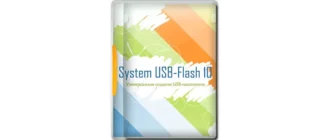UNetbootin is an application primarily aimed at creating bootable flash drives with various Linux distributions.
Program description
The application is completely translated into Russian, making the work as convenient as possible. Supports automatic loading of various distributions based on the Linux kernel. We can also work with some kind of ISO image. This allows you to install not only UNIX systems, but also Windows.
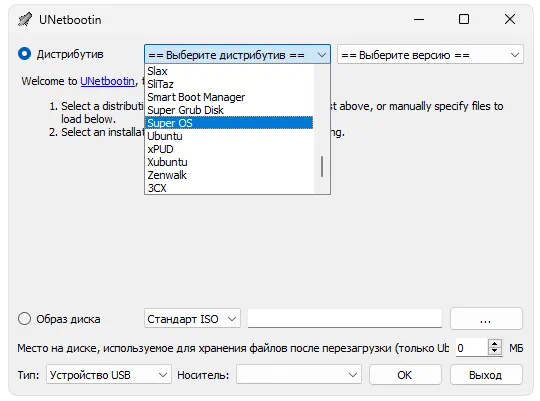
Automatic download allows you to download and burn any Linux distributions to a flash drive. This could be Ubuntu, Debian or Mint.
How to Install
This program does not require installation. The main thing is to launch UNetbootin correctly:
- Using the button at the end of the page, download the archive with the executable file.
- Unpack and double left click to launch the application.
- Grant administrator access and proceed to create a bootable USB flash drive.
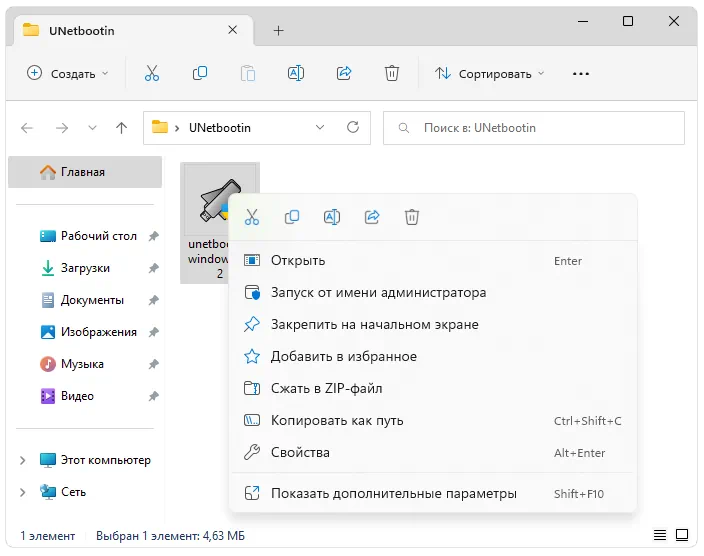
How to use
Now let's move on to creating a bootable USB flash drive. You can go one of two scenarios:
- In the top drop-down list, select the operating system to automatically load and write to the drive.
- Create a bootable USB flash drive using a pre-downloaded image.
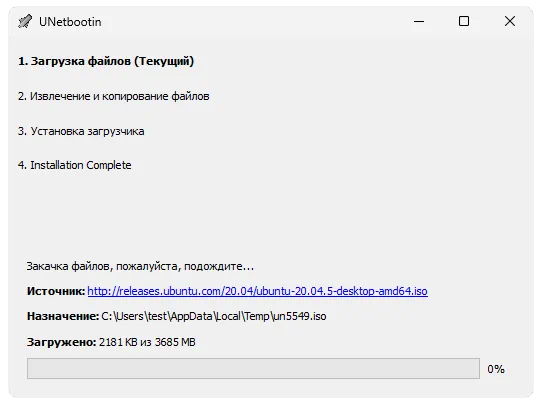
Advantages and disadvantages
Let's look at the strengths and weaknesses of the program.
Pros:
- complete free;
- Russian interface;
- the ability to automatically load the operating system.
Cons:
- If you choose to download the OS automatically, the process may take quite a long time.
Download
The latest version of this application is available for download via a direct link.
| Language: | Russian |
| Activation: | Free options |
| Developer: | Geza Kovacs |
| Platform: | Windows XP, 7, 8, 10, 11 |