TriSun Duplicate Photo Finder is a software with which we can find and remove duplicate images on a Microsoft Windows computer.
Program description
The program is relatively simple, although there is no Russian language. There is a filter by image format. As a result, we get a list of all duplicates and the ability to automatically delete them.
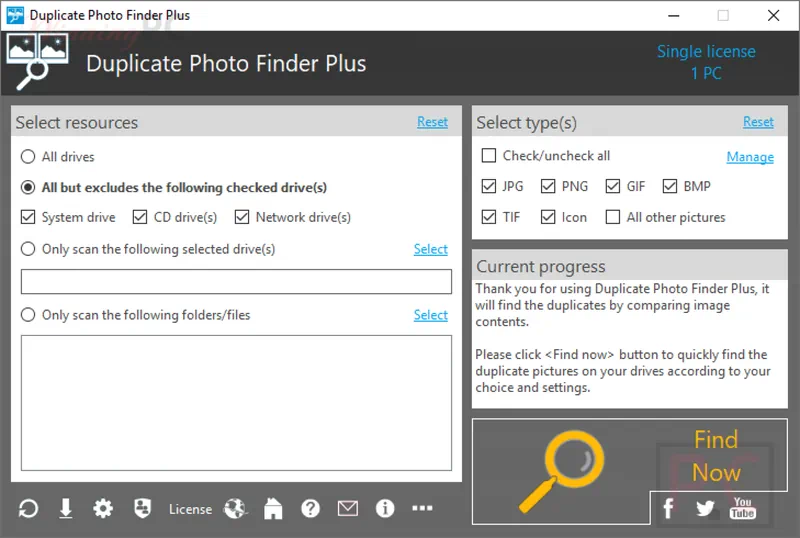
Software is distributed exclusively free of charge, therefore, no activation is required.
How to Install
Let's move on to the installation process. Let's work according to this scheme:
- First, download the archive, and then, using the access key, unpack the contents.
- We start the installation and at the first stage select the language.
- We move on and wait for the process to complete.
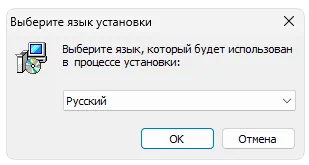
How to use
First we must specify a folder to search for duplicate pictures. Next, customize the filter on the main work area and start the scanning process. We mark the checkboxes of the files that need to be deleted.
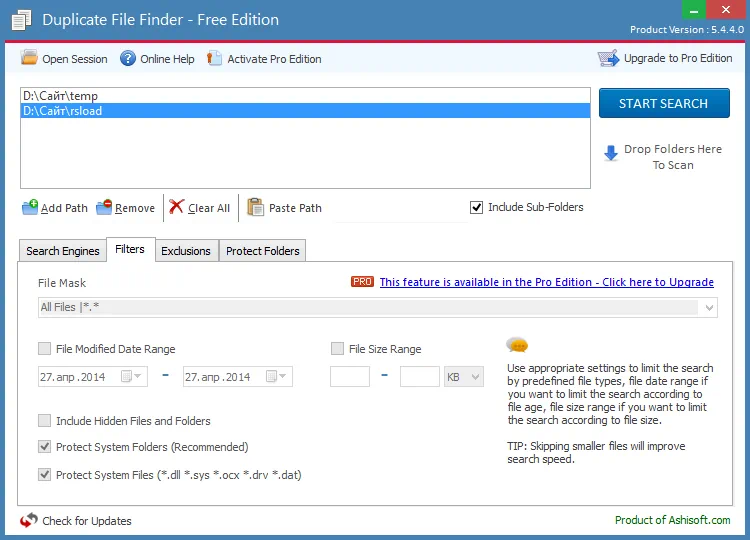
Advantages and disadvantages
Let's look at the positive as well as negative features of this software.
Pros:
- relative ease of use;
- high speed;
- There is a free version.
Cons:
- no Russian.
Download
The executable file of this software is small, so downloading is provided via a direct link.
| Language: | English |
| Activation: | Free options |
| Developer: | TriSun |
| Platform: | Windows XP, 7, 8, 10, 11 |







