As you know, any Android smartphone can be connected to a Windows computer using a wired or wireless interface. But if we need pairing in firmware mode, in this case we cannot do without a special Android ADB Interface Driver.
Software description
This driver version lacks an automatic installer. Accordingly, the installation will be carried out manually. Below, to avoid any difficulties, we will describe the process in as much detail as possible.
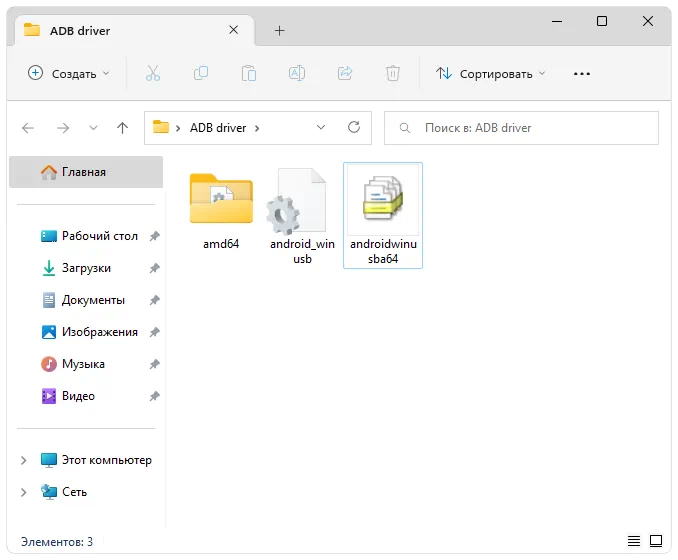
The driver is suitable for any Microsoft operating systems, including Windows 7, 10 or 11.
How to Install
Now let's look at the process of correctly installing the software. You need to work according to this scheme:
- First, we download the archive we need, after which we extract the data into any directory.
- Right-click on the file marked below, and then select the start installation option from the context menu.
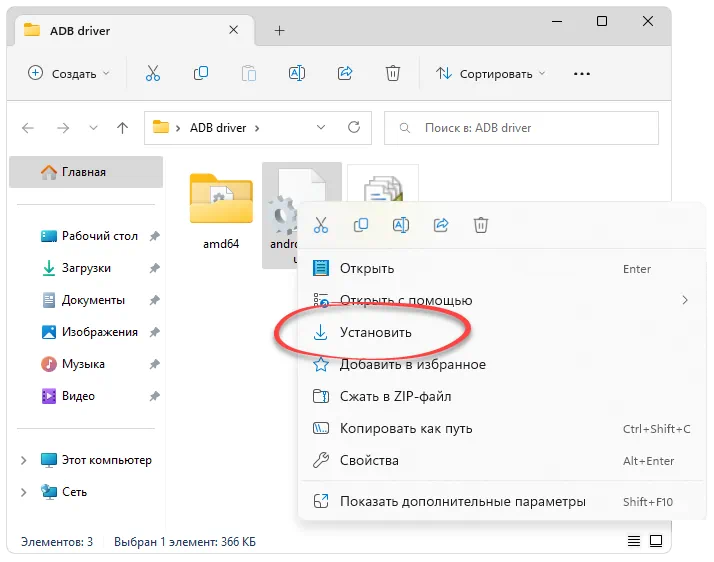
- Another window will appear in which we must simply click “Install”.
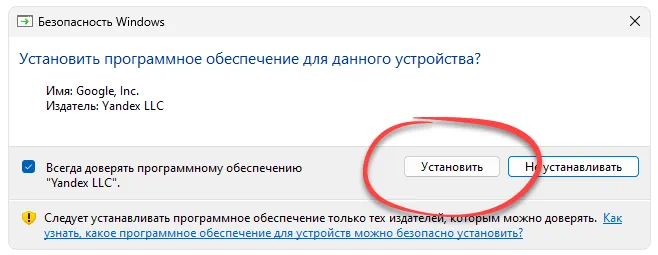
The final stage is a mandatory reboot of the operating system.
Download
The latest official version of the driver is available for free download via a direct link.
| Language: | English |
| Activation: | Free options |
| Developer: | |
| Platform: | Windows XP, 7, 8, 10, 11 |







