Chess Titans is a chess game that was extremely popular in Microsoft Windows 7. More precisely, the game is still in demand, but for some reason the developers removed it from newer operating systems. Using the instructions attached below, you can return the usual application for Windows 10 and 11.
Program description
The chess itself looks quite simple. If you've worked with Windows 7, you've probably seen this game. There are settings, but not many, and the user interface is shown in the attached screenshot below.
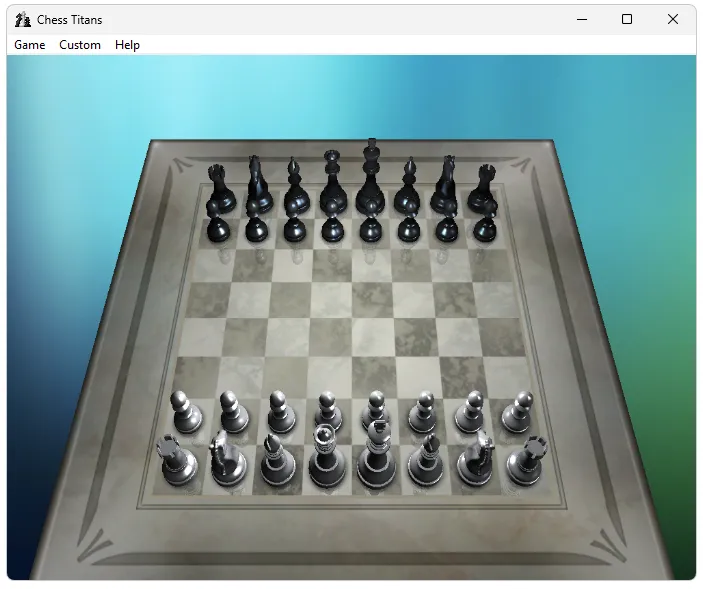
The game is distributed free of charge and therefore does not require any activation.
How to Install
Using the example of specific step-by-step instructions, let's look at how to install Chess Titans on a Windows computer:
- At the end of the page, download the archive with the executable file. Extract data anywhere.
- Start the installation process. At the first stage, we will be asked to change the path for copying files and proceed to the next step.
- Click on “Extract” and simply wait for the data copying process to complete.
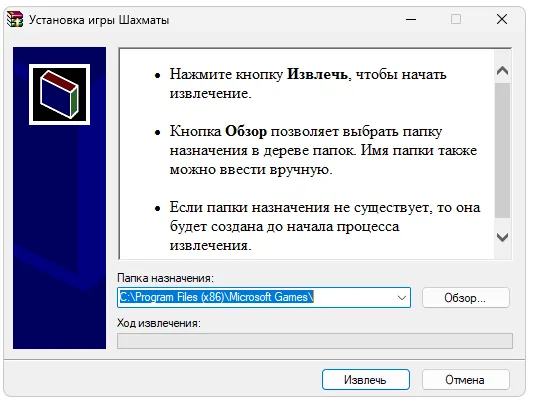
How to use
Before jumping directly into chess, open the settings and set the difficulty level.
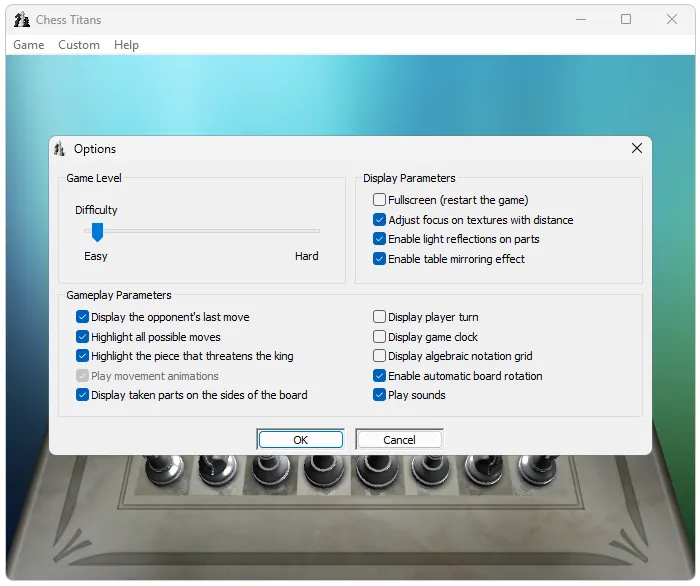
Advantages and disadvantages
We will also look at the positive and negative features of Chess Titans.
Pros:
- nice appearance;
- fairly high level of play;
- plenty of settings.
Cons:
- no version in Russian.
Download
You can download the latest version of chess, relevant in 2024, for free for your PC via torrent.
| Language: | English |
| Activation: | Free options |
| Developer: | Microsoft Studios |
| Platform: | Windows XP, 7, 8, 10, 11 |







