Minesweeper is a game that involves gradually clearing a selected field of mines using clues in the form of numbers. At the very end of the page you can download the classic version via a direct link without any registration.
Program description
A set of popular games was removed from Microsoft's operating system after the release of Windows 8. You can return the highly sought-after Minesweeper through manual installation.
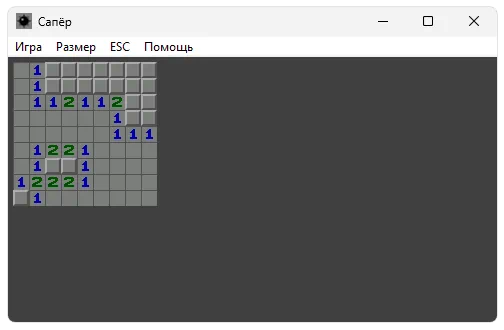
We constantly monitor the relevance of new versions and, as soon as the latest release is published, we update the distribution. In this case, you are dealing with the Minesweeper 2024 version.
How to Install
In this case, we do not need installation. It is important to simply launch the game correctly:
- First of all, we turn to the download section, where we download the archive using a direct link.
- Unpack the executable file and double-left click to launch Minesweeper.
- Let's move on to clearing the playing fields.
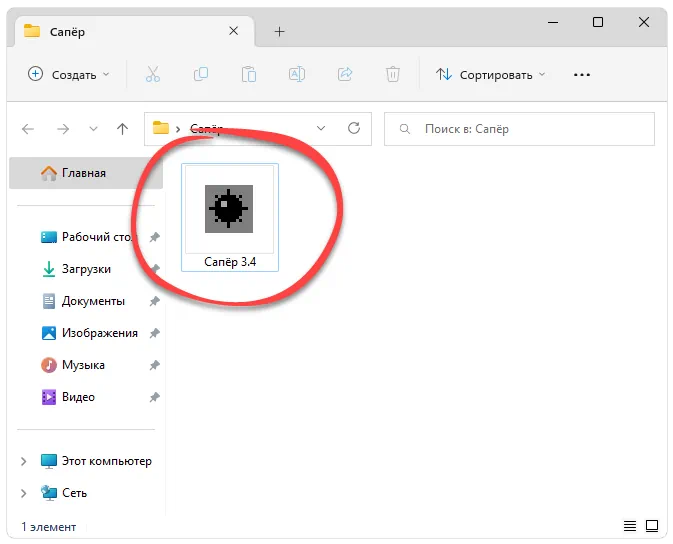
How to use
Since there is no need to hack this game, you can start the process right away. It should be noted that the difficulty increases by changing the size of the mine field.
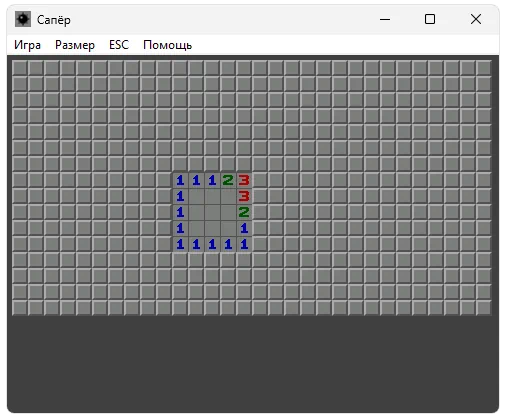
Advantages and disadvantages
Now let's move on and look at another important point, which are the strengths and weaknesses of the game.
Pros:
- fully Russified user interface;
- free of charge;
- no need for installation.
Cons:
- not too pretty user interface.
Download
You can download the latest full version of the game for free using the button attached below.
| Language: | Russian |
| Activation: | Free options |
| Developer: | a1expav@yandex.ru |
| Platform: | Windows XP, 7, 8, 10, 11 |







