In the Microsoft Windows 8, 10 and 11 operating systems, standard games that were present in Windows 7 were removed. This problem is easily solved by installing special software.
Description
After installing the software, we get a complete set of all the games that we loved from Windows 7. These are Spider and Klondike and Minesweeper and so on. The interface is copied one to one. Russian language is also present.

The software is distributed exclusively free of charge, therefore no activation is required.
How to Install
For clarity, let's also look at the correct installation process:
- First, download the archive with all the necessary files. Next we extract the data.
- We launch the installation and check the boxes for the games we want to work with.
- Using the “Install” button, proceed to the next stage and wait for the process to complete.
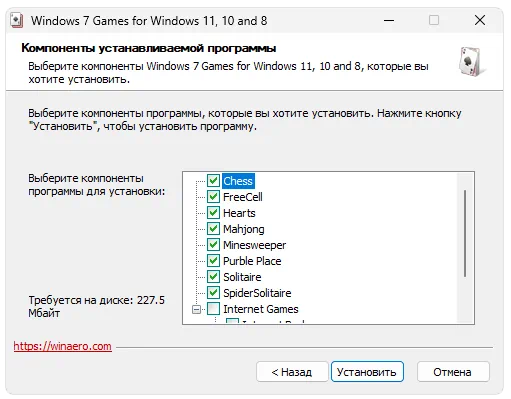
How to use
As a result, shortcuts to the games that we selected during the installation process will appear in the Start menu. Launch any of them and proceed to the gameplay.
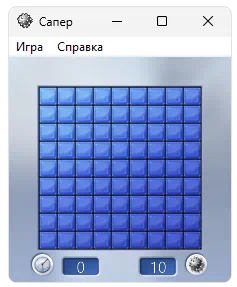
Advantages and disadvantages
Let's look at the strengths and weaknesses of replacing standard games from Windows 7.
Pros:
- the interface is copied one to one;
- the Russian language is present;
- The functionality also corresponds to what we saw in games from Windows 7.
Cons:
- There is no Portable version.
Download
Using the button below you can download the full set of games for free.
| Language: | Russian |
| Activation: | Free options |
| Developer: | win7games.com |
| Platform: | Windows XP, 7, 8, 10, 11 |







