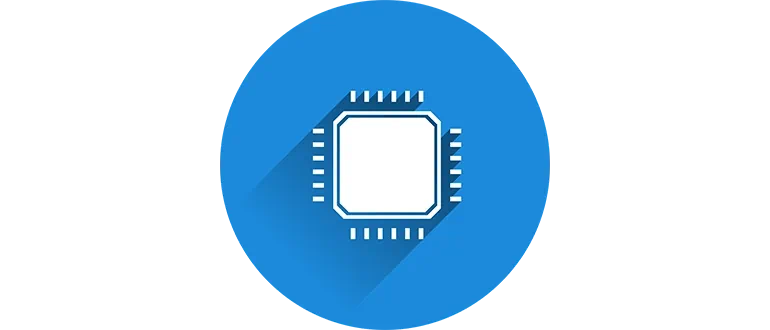CmosPwd is the simplest application that is distributed free of charge and allows you to recover a forgotten BIOS password on any operating system, including Windows 10.
Program description
The BIOS reset program is extremely simple. Just run it and you will get the desired result in the command line window.
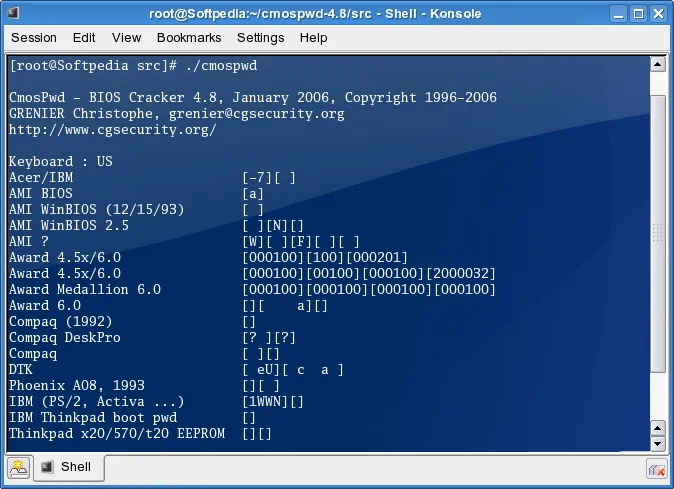
The application is distributed free of charge and does not require installation.
How to Install
Let's look at the process of starting correctly:
- First, download the archive in the download section, then extract the executable files to any directory.
- Double left click to launch cmospwd_win.exe.
- We provide access to administrator rights.
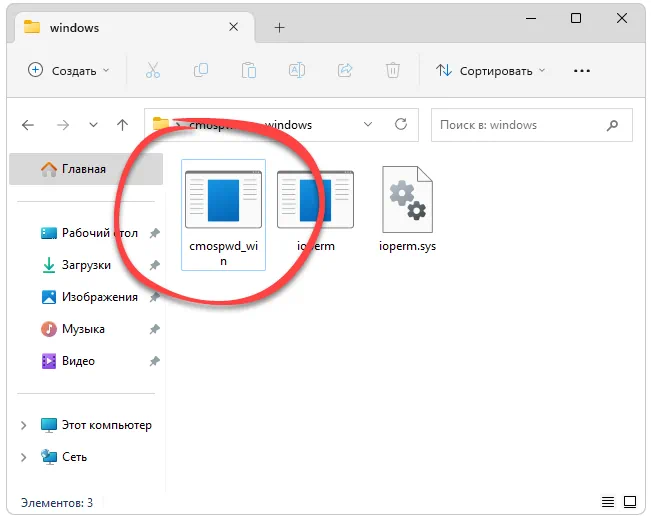
How to use
So, how can you reset the BIOS using this program? To do this, as already mentioned, it is enough to launch it, as a result of which the command line will open, and either the forgotten password will be displayed in it, or the CMOS will simply be reset.
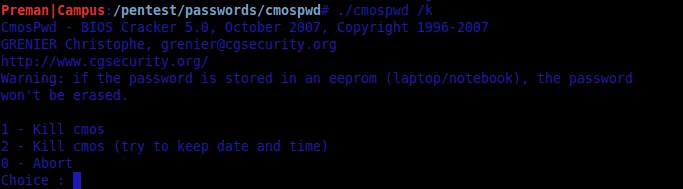
Advantages and disadvantages
Let's move on and use the example of two lists to analyze the positive and negative features of CmosPwd.
Pros:
- complete free;
- ease of operation.
Cons:
- There is no user interface and Russian language.
Download
The archive with the files of this program is small in size, and therefore can be downloaded via a direct link.
| Language: | English |
| Activation: | Free options |
| Developer: | Christopher GRENIER |
| Platform: | Windows XP, 7, 8, 10, 11 |