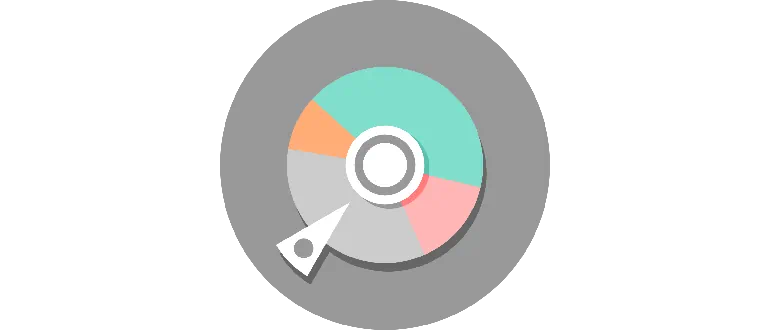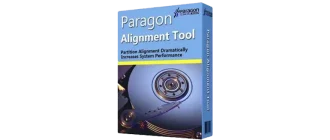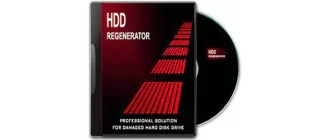GParted LiveCD is a portable operating system with which we can work with hard drives, solid state drives and their partitions.
OS Description
This LiveCD has a minimalistic user interface, but has enough tools to perform any operations on hard drives and their partitions.
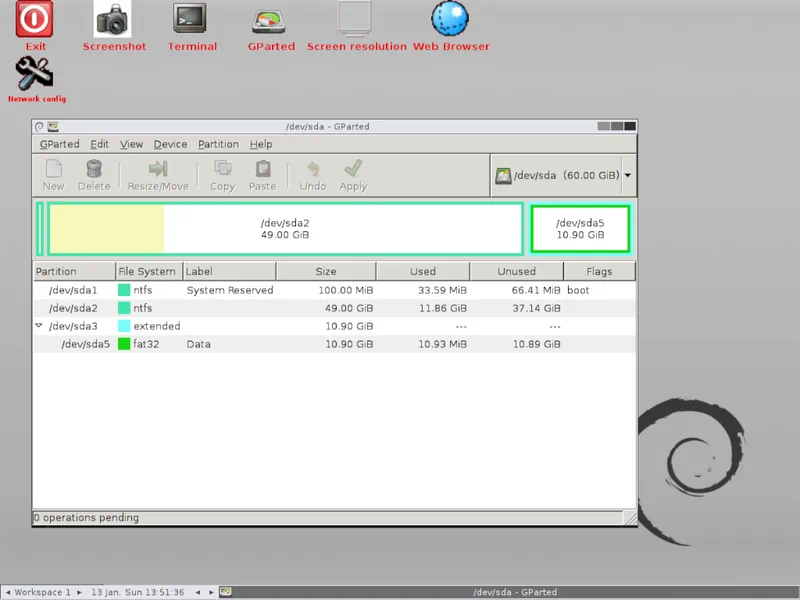
Attention: the operating system must be written to a bootable USB flash drive with the FAT32 file system.
How to Install
Let's move on to the installation process. More precisely, in this case it will be writing the OS to the boot drive:
- We turn to the appropriate section and, using torrent distribution, download the latest version of LiveCD.
- Using any suitable application, e.g. Rufus We record to any removable media.
- We reboot the computer and launch our operating system.
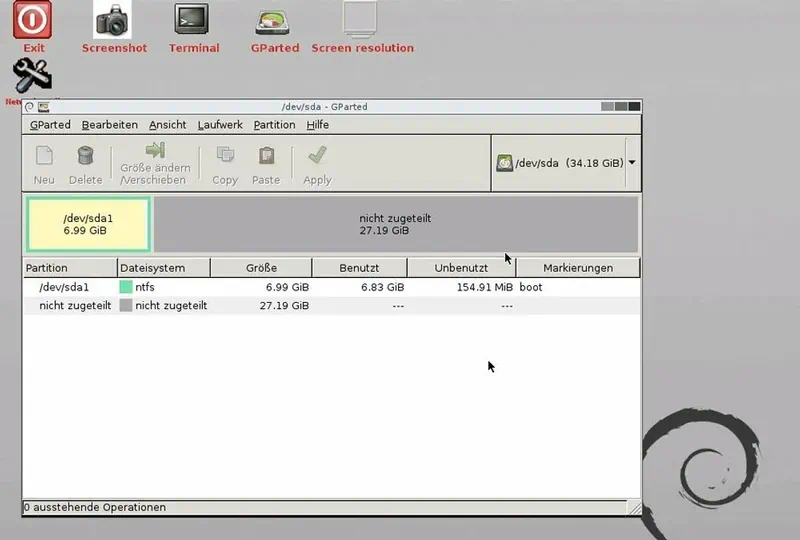
How to use
Now we have a full bootable drive with a portable operating system. It is enough to launch and you can proceed to perform any operations on hard drives, as well as their logical partitions.
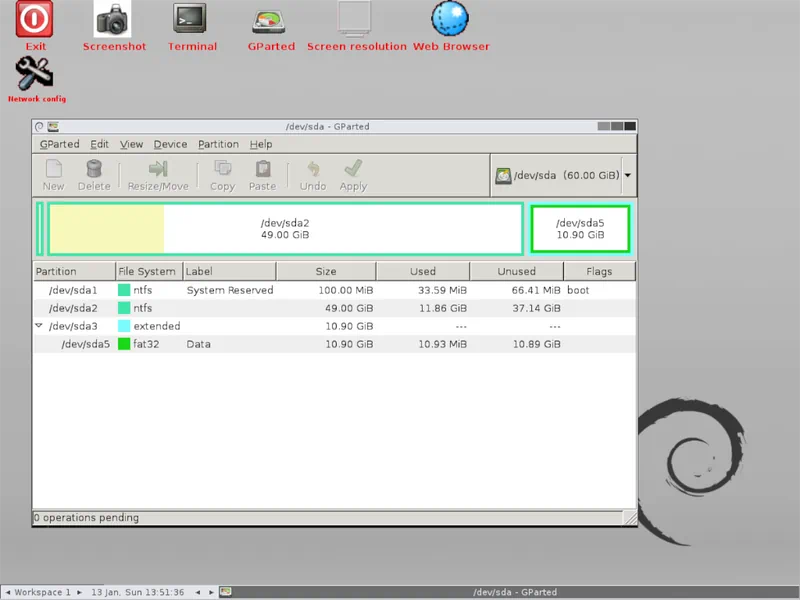
Advantages and disadvantages
Let's move on to an analysis of the characteristic strengths and weaknesses of software for working with hard drives.
Pros:
- small weight of the installation distribution;
- sufficient number of tools;
- operating system based on the Linux kernel.
Cons:
- no version in Russian.
Download
Then you can download the latest software release via torrent and, following the instructions attached above, proceed to installation.
| Language: | English |
| Activation: | Free options |
| Developer: | Bart Hakvoort |
| Platform: | Windows XP, 7, 8, 10, 11 |