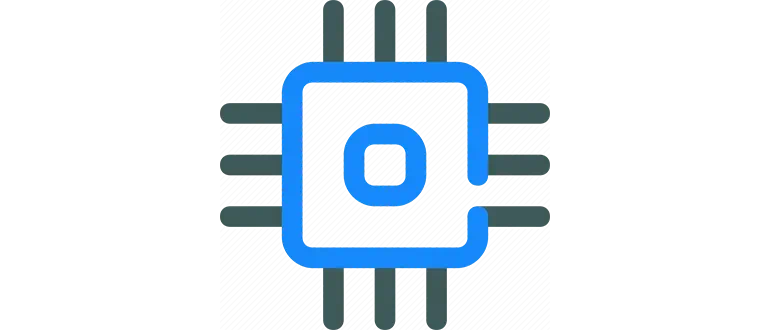Processor Identification Utility is the simplest and completely free application with which we can obtain CPU diagnostic data from Intel.
Program description
The program is shown in the attached screenshot below. Immediately after startup, a set of diagnostic data is displayed, including, for example, the processor frequency, the size of the first, second, third level cache, and so on.
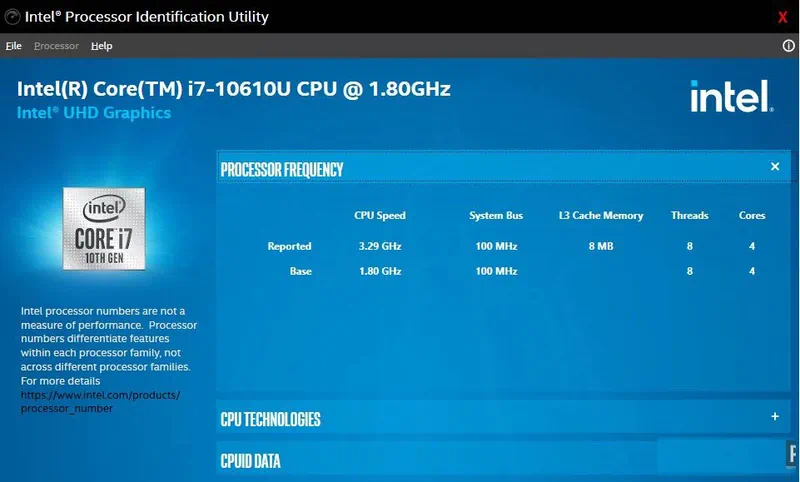
Please note: This software only works with Intel processors.
How to Install
Let's move on to installation. The user will need to go through 3 simple steps:
- Download the executable file and extract it to any location.
- Start the installation. Then use the drop-down list to select your language.
- Click on “Next” and wait for the process to complete.
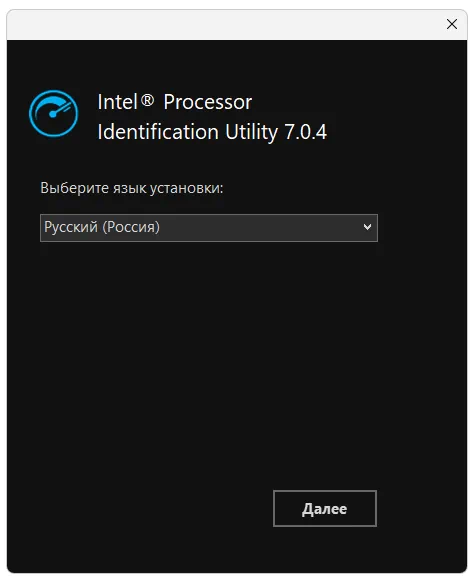
How to use
As a result, the program will be installed and you can proceed to use it. To do this, just click on the shortcut and get any diagnostic data.
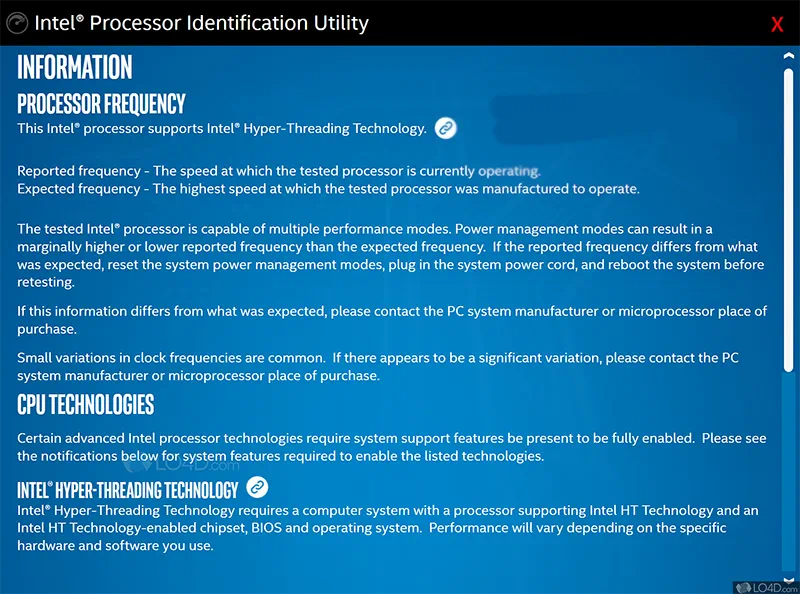
Advantages and disadvantages
We will also analyze the list of strengths and weaknesses of the Intel Processor Identification Utility Legacy program.
Pros:
- free distribution scheme;
- ease of operation.
Cons:
- no version in Russian.
Download
Now you can proceed directly to downloading the latest version of the software.
| Language: | English |
| Activation: | Free options |
| Developer: | Intel |
| Platform: | Windows XP, 7, 8, 10, 11 |