Microsoft Fix it is an official utility from Windows developers designed to help solve certain technical problems.
Program description
Using the program, we can partially correct various errors that appear when running Windows. Simply select a category, then a subcategory, and so on, to get a list of possible options for further developments. Along with the advice, links to various tools are often provided to help correct the situation.
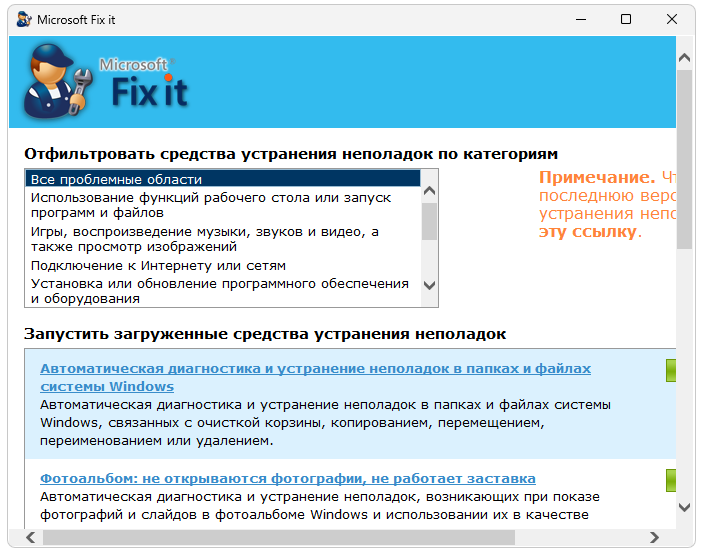
The program is distributed exclusively free of charge and does not require any activation.
How to Install
In this case, installation is also not required. The application is quite simple to launch:
- Accordingly, scroll the contents of the page below, find the button, click, and then wait until the archive with the files we need is downloaded.
- Unpack the contents into any directory you like.
- Double left click to launch the program.
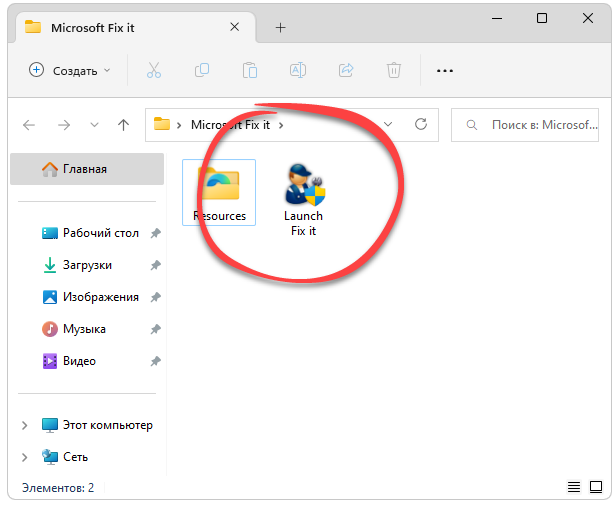
How to use
As soon as we use one of the tips or apply the suggested tool to fix the situation, we just need to restart the computer and check if the problem is resolved.
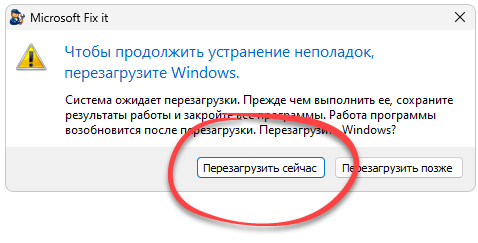
Advantages and disadvantages
Finally, we suggest looking at the list of strengths and weaknesses of the official utility for fixing Windows errors.
Pros:
- complete free;
- ease of operation;
- the user interface is translated into Russian.
Cons:
- The program does not fix all problems.
Download
All that remains is to download the latest Russian version of the software, after which you can try to correct your current situation.
| Language: | Russian |
| Activation: | Free options |
| Developer: | Microsoft |
| Platform: | Windows XP, 7, 8, 10, 11 |








It's asking for a password, what should I do?