MSI Command Center is a set of official utilities from MSI, aimed at obtaining diagnostic information, as well as overclocking hardware components.
Program description
So what is this program? Firstly, we can receive information about the frequency of the central processor, the degree of load on the cooling system, the available amount of RAM, and so on. Secondly, using the appropriate sliders you can adjust the performance of the hardware. Thirdly, there is additional functionality, for example: setting the backlight (if any), configuring the efficiency of the cooling system, and the like.
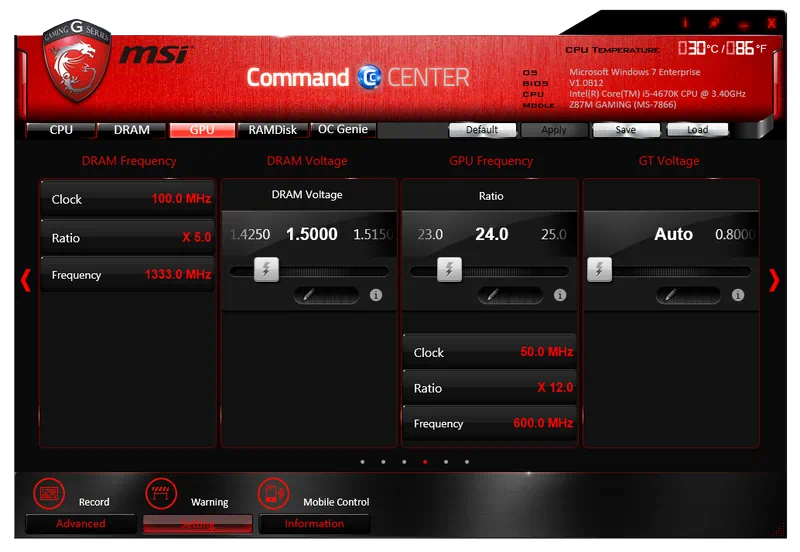
This software is suitable for all laptops from MSI, as well as corresponding motherboards.
How to Install
Let's move on to the process of correctly installing the program. Let's look at a specific example from which you will learn what the installation process looks like on a computer with Windows 10:
- First, download the archive, then unpack it and double-left click to launch the executable file.
- Select the installation language, accept the license agreement and move on to the next step.
- We wait until the program, as well as all the necessary drivers, are installed on the computer.
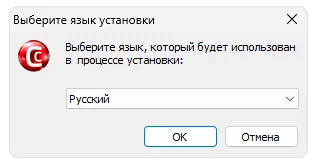
How to use
Now you can use the desktop shortcut and launch the program for the first time. The result will be a user interface with a huge number of different tabs. We can adjust processor performance, change the efficiency of the cooling system, obtain diagnostic information, and so on.
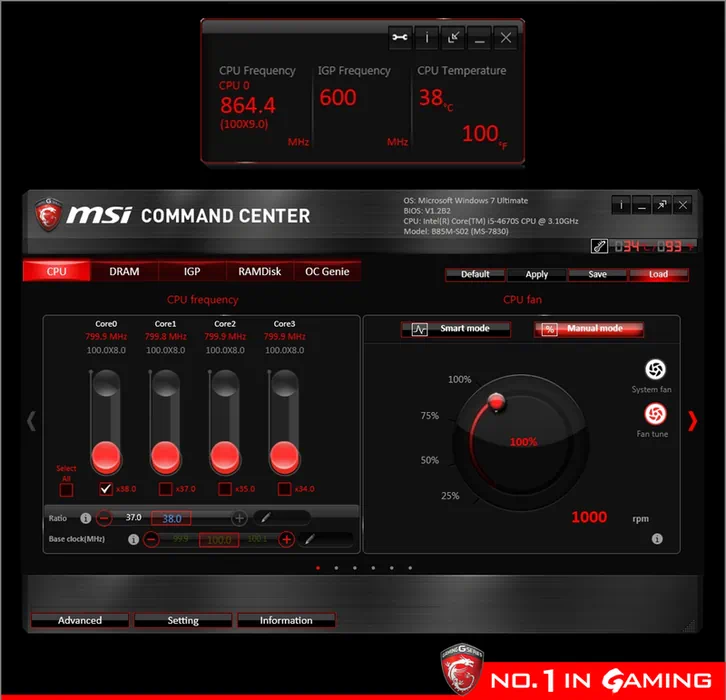
Advantages and disadvantages
Let's move on to a review of the positive and also negative properties of the application called MSI Command Center.
Pros:
- the widest range of tools for overclocking hardware;
- obtaining any diagnostic data about the computer;
- beautiful user interface.
Cons:
- lack of the Russian language.
Download
You can download the latest version of the program for a computer running an operating system from Microsoft using the appropriate link.
| Language: | English |
| Activation: | Free options |
| Developer: | MSI |
| Platform: | Windows XP, 7, 8, 10, 11 |







