NCALayer (National Certification Authority of the Republic of Kazakhstan) is a program from the official authorities of Kazakhstan that allows you to work with electronic digital signatures (EDS).
Program description
The application is built on the basis of a certain assembly, the functionality of which depends on the modules included in the package. This could be, for example, KNP (taxpayer’s office), etc.
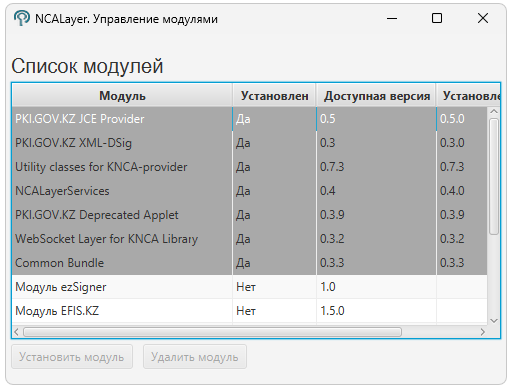
The software is 100% original, as it was downloaded from the official website pki.gov.kz.
How to Install
This software is distributed exclusively free of charge. Accordingly, all we can do is consider the process of correct installation:
- First, we turn to the download section, where you can easily download the latest version of the application through a direct link.
- When the archive is received, you need to unpack the contents and double-left click to launch the executable file.
- As a result, the user will only have to accept the license agreement and wait for the installation process to complete.
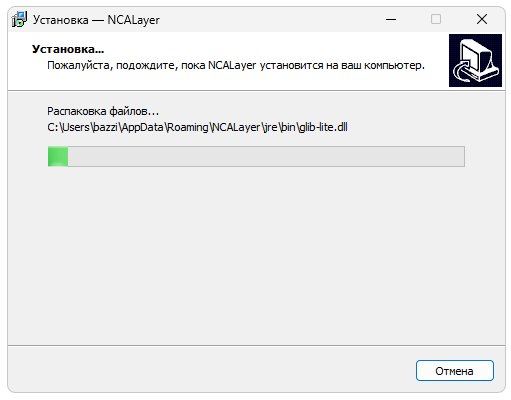
How to use
In order to start working with this software, you must install the appropriate modules. Extensions are selected depending on current needs.
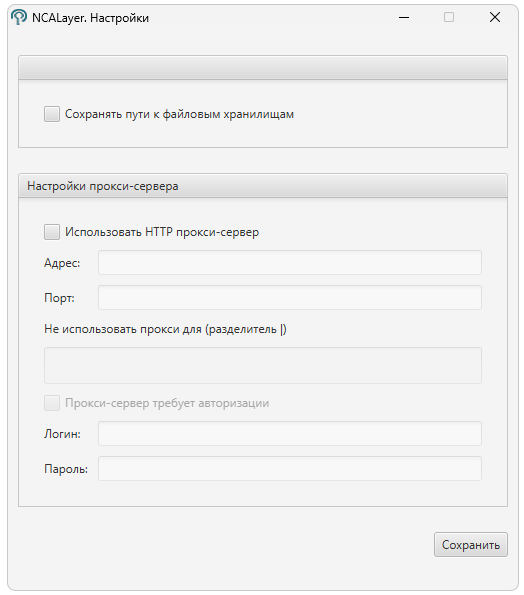
Advantages and disadvantages
Let's move on to analyzing the positive as well as negative features of the latest version of NCALayer.
Pros:
- the ability to expand functionality by integrating additional modules;
- the presence of the Russian language in the user interface;
- completely free distribution scheme.
Cons:
- complexity of development and use.
Download
Then you can proceed directly to downloading the program for your computer or laptop.
| Language: | Russian |
| Activation: | Free options |
| Platform: | Windows XP, 7, 8, 10, 11 32/x64 Bit |







