SP TimeSync is a miniature and completely free utility that allows you to synchronize the time of your computer and network servers with maximum accuracy.
Program description
Using software, we can get the most accurate time on a PC. The difference with the traditional way of getting the time is a few milliseconds, but if you are a perfectionist, the application will not be superfluous.
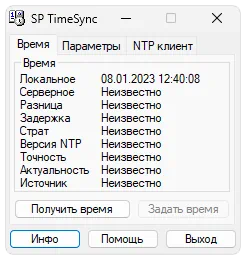
The program is distributed free of charge, so it can be downloaded both from the official website and using the button below.
How to Install
Let's look at the correct installation process:
- Click the button and download the latest version using a direct link.
- We unpack the resulting archive and thus gain access to the executable file.
- We start the installation process and use the “Next” button to move on to the next step.
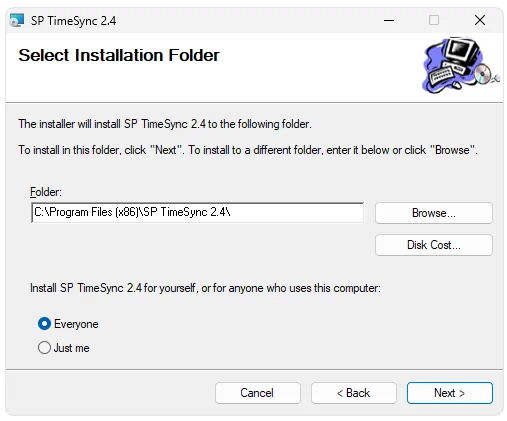
How to use
The application does not require any further configuration and starts working immediately after launch. To ensure that the window does not interfere with your work when the operating system starts, just check the box next to the option to open minimized.
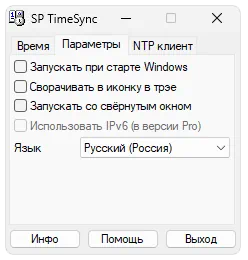
Advantages and disadvantages
Let's move on and in the form of corresponding lists, we will analyze the strengths and weaknesses of the software.
Pros:
- complete free;
- Russian language in the user interface;
- maximum accuracy of network time synchronization.
Cons:
- not too wide set of additional tools.
Download
The program is relatively small in size, so downloading is provided via a direct link.
| Language: | Russian |
| Activation: | Free options |
| Developer: | spdialer.com |
| Platform: | Windows XP, 7, 8, 10, 11 |







