ZOTAC FireStorm is a program for obtaining diagnostic information, as well as overclocking graphics adapters from the manufacturer of the same name. The application can run on any Microsoft operating system, including Windows 10.
Program description
The software we are talking about today is shown in the attached screenshot. In this case, the diagnostic information display screen is selected. We see the name of the graphics accelerator, GPU type, technological process, connection method, and so on. Access to additional tools is also supported using the buttons at the top of the window.
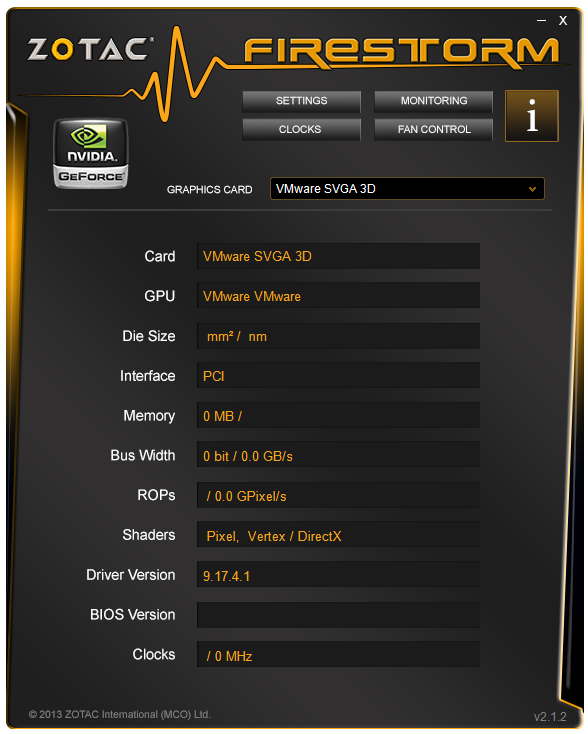
It should be noted that this software only works fully with graphics adapters from ZOTAC.
How to Install
Let's move on to analyzing the correct installation process:
- Using the direct link in the download section, download the latest version of the program.
- First of all, extract the executable file from the resulting archive and start the installation.
- Next, place the appropriate checkboxes, and then click on “Next” and wait for the installation to complete.
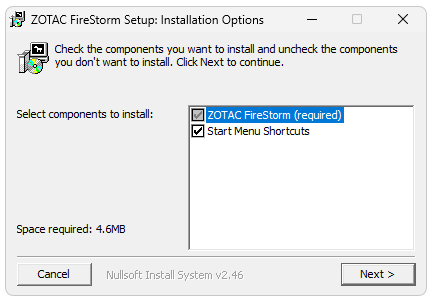
How to use
Now you can work with the program. If you are using multiple video cards, select the appropriate option from the drop-down list. In addition to receiving diagnostic data and overclocking the graphics adapter, it supports fine-tuning the operation of the cooling system.
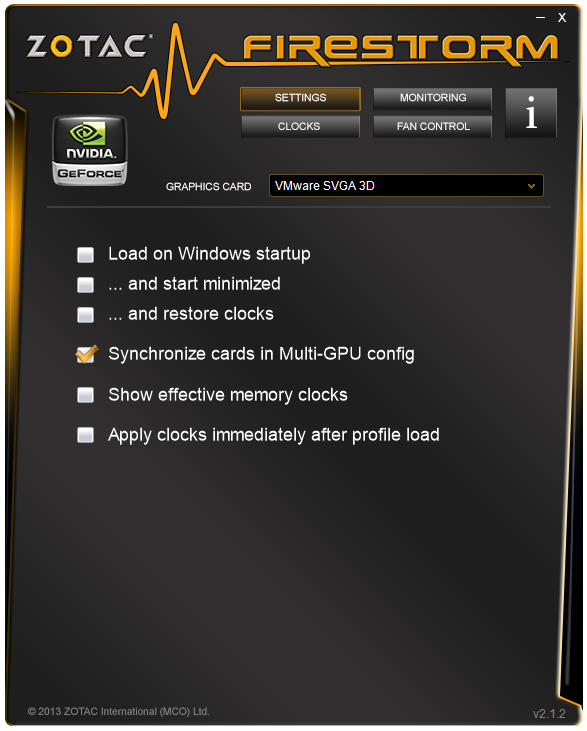
Advantages and disadvantages
Let's also look at a set of positive and negative features of the software.
Pros:
- free distribution scheme;
- ease of use.
Cons:
- There is no version in Russian.
Download
The latest version of the program is available for download via a direct link.
| Language: | English |
| Activation: | Free options |
| Developer: | ZOTAC |
| Platform: | Windows XP, 7, 8, 10, 11 |







