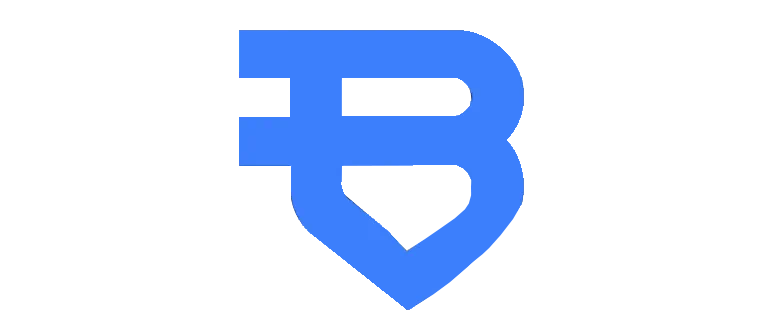Bright VPN is a computer application with which we can provide maximum anonymity on the network and implement a secure connection. At the same time, we gain access to all previously blocked sites.
Program description
The program has the only drawback, which is the complete absence of the Russian language. Otherwise everything is fine. First of all, the user interface looks nice. Secondly, we can choose the fastest server. Thirdly, there is a menu button with additional tools.
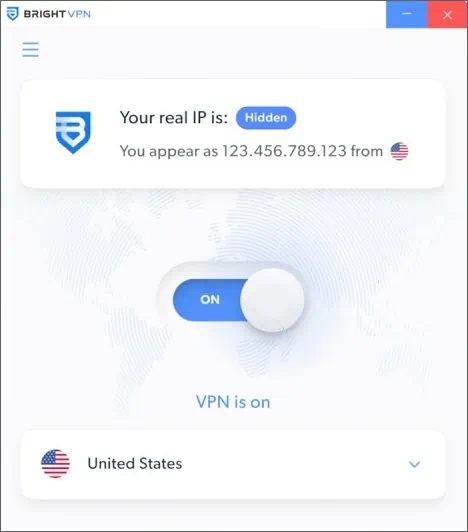
If the application does not connect and the “Connection error 809” error occurs when you click the button, try launching it again with administrator privileges.
How to Install
Consider the process of proper installation:
- Initially, you must download the executable file. Since the latter is in the archive, we extract the data using any archiver.
- We start the installation process and at the first stage, using the button on the right, we accept the license agreement.
- We are waiting for the files to be copied to their places.
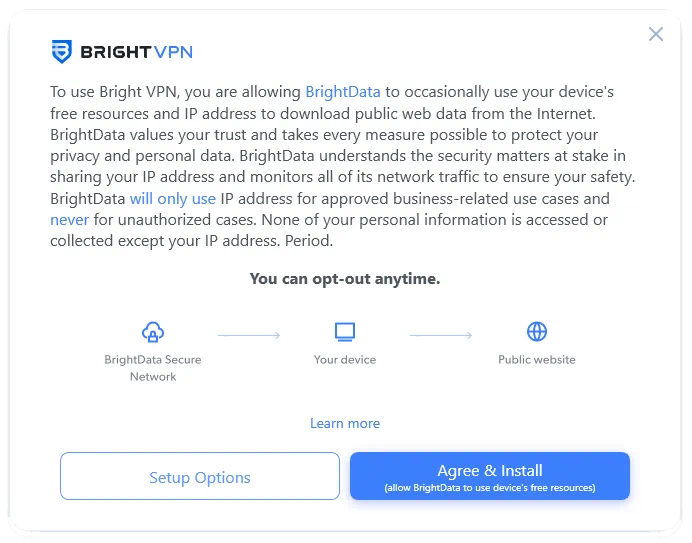
How to use
Working with this software is as simple as possible. First we select the fastest server. Next, we establish a connection and within a few seconds your online experience will be as anonymous and safe as possible.
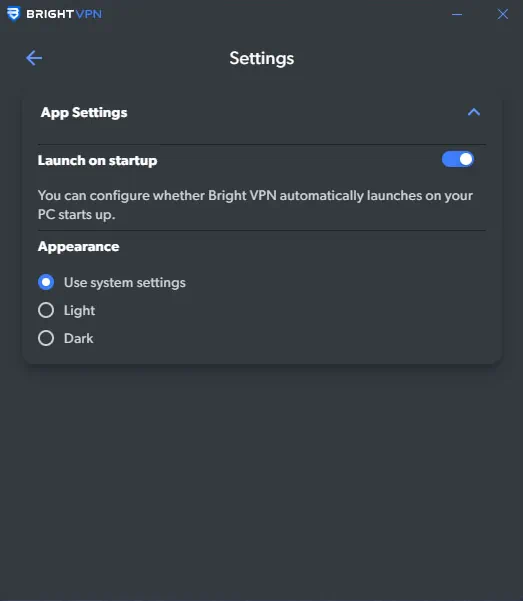
We also recommend that you visit the settings section. There are a large number of functions here that will certainly be useful for you.
Advantages and disadvantages
Let's move on to analyzing the strengths and weaknesses of this VPN client.
Pros:
- the ability to select a server;
- complete free;
- nice user interface.
Cons:
- lack of the Russian language.
Download
As always, you can download the full version of the program via a direct link.
| Language: | English |
| Activation: | Free options |
| Developer: | brightvpn.com |
| Platform: | Windows XP, 7, 8, 10, 11 |