Opera with Free VPN is a fairly popular browser, which also has a free module to ensure complete security and anonymity on the Internet. Also, all sites that are blocked for one reason or another become accessible.
Program description
This browser has all the features that a modern Internet browser needs. The program is in no way inferior to its competitors and boasts a standard set of Functions:
- free VPN module;
- the ability to enable ad blocking;
- sidebar with built-in messengers;
- traffic saving mode.
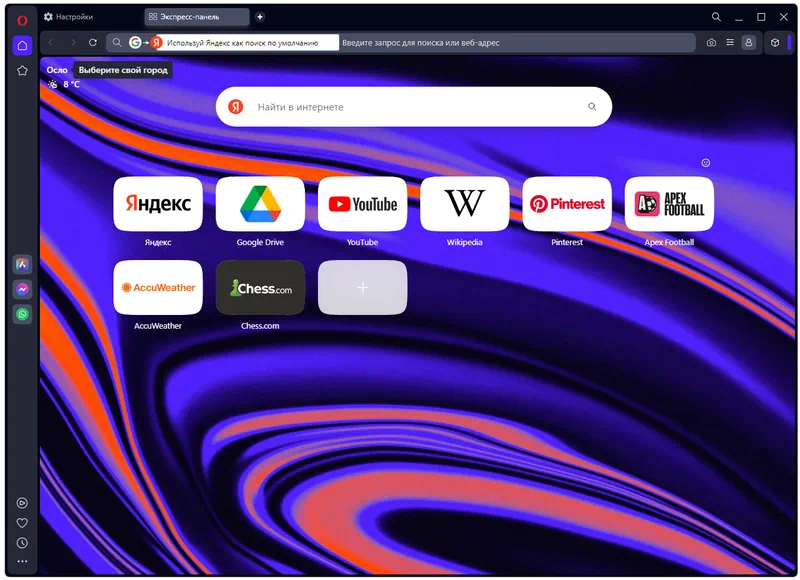
Attention: in order to use the VPN module, you must first enable it in the settings. This issue will also be discussed below.
How to Install
Considering that the Opera browser is free, you can understand that the program is downloaded and installed from the developer’s official website:
- Download the executable file and first extract the archive.
- Start the installation and then use the indicated button to accept the proposed license requirements.
- Wait for the process to complete and open the Internet browser using the shortcut on your desktop.
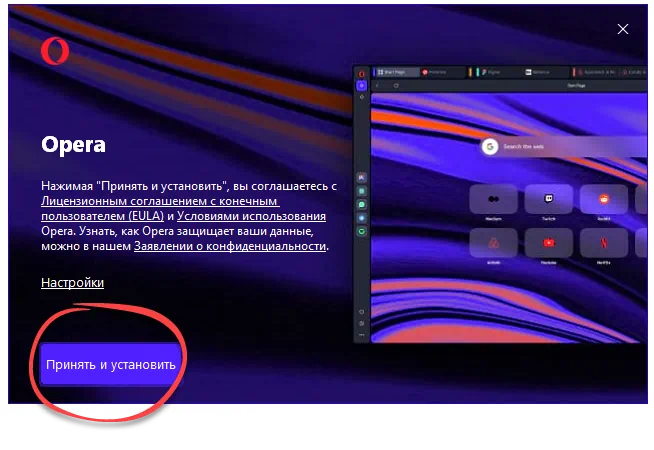
How to use
To enable VPN in the Opera browser, go to Settings using the button at the top right of the window. A search line will immediately appear in which you need to enter the combination of characters: “VPN”. The desired section with settings will be displayed, where you only have to turn one trigger.
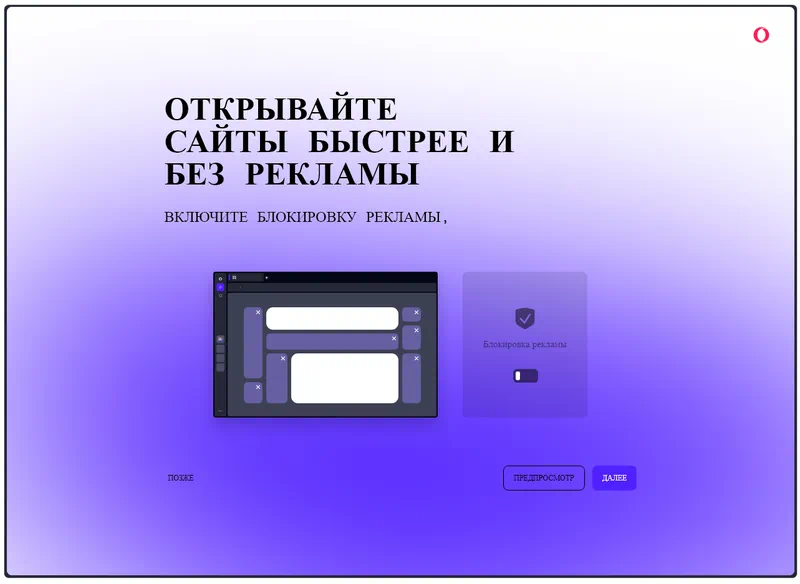
Advantages and disadvantages
Now let’s look at the list of strengths and weaknesses of the Opera Internet browser compared to existing competitors.
Pros:
- presence of a default VPN client;
- the presence of all modules necessary for comfortable surfing from a computer;
- ability to install extensions.
Cons:
- when using a free VPN, the network connection speed may significantly decrease;
- There are not too many remote servers available to choose from.
Download
Then you can proceed directly to downloading the new version of the browser, current for 2024.
| Language: | Russian |
| Activation: | Free options |
| Developer: | Opera Software |
| Platform: | Windows XP, 7, 8, 10, 11 |







