Radiotochka Plus is an application with which you can listen to various Internet radio stations online on a Windows computer.
Program description
The latest version of the program is shown in the attached screenshot below. Here you see the most simple and convenient user interface, translated into Russian. Access to certain Internet radio stations is carried out by clicking on the corresponding icon. There are a number of additional tools, including recording content, working with a list of favorites, settings, and so on.
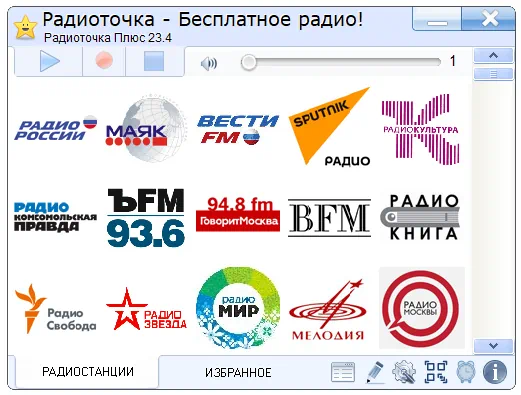
The program is provided free of charge. Accordingly, no activation is required.
How to Install
For clarity and completeness of the review, let’s consider the correct installation process:
- Click on the button and download the latest version of the executable file, current for 2024.
- When the archive is unpacked, run the installation and accept the license.
- Continue installing the online radio by clicking “Next”.
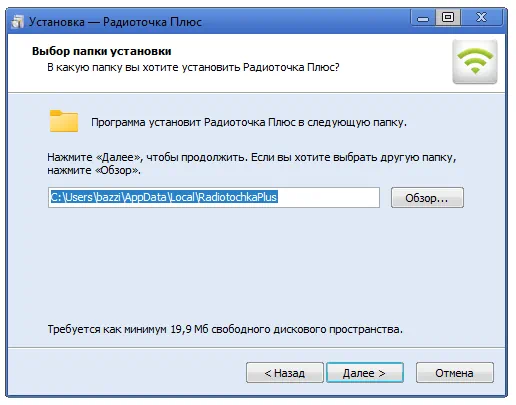
How to use
Now that the installation is complete, you can proceed to work with our radio. In addition to selecting one of the Internet radio stations and then listening to it, you can access additional features, such as a suitable equalizer.
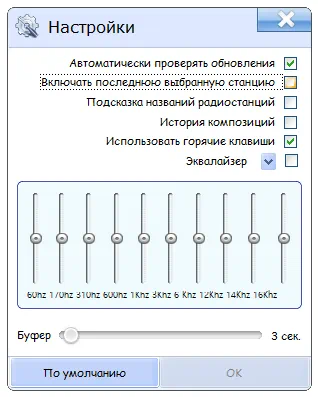
Advantages and disadvantages
Taking into account everything written above, let's look at the positive and negative features of Radiotochka Plus.
Pros:
- there is a Russian version;
- the most visual user interface;
- complete free;
- the presence of a large number of Russian-language Internet radio stations.
Cons:
- not a very wide range of auxiliary functions.
Download
You can download the latest version of the Internet radio for free using a direct link.
| Language: | Russian |
| Activation: | Free options |
| Developer: | RadioTochki.net |
| Platform: | Windows XP, 7, 8, 10, 11 |







