SMTP Mail Sender is the simplest and completely free software that allows you to quickly send an email to a specified address.
Program description
The program has the most simple user interface. Unfortunately, there is no Russian language here. You simply fill out the appropriate fields, write the text of the message, and then use the appropriate button to send the letter.
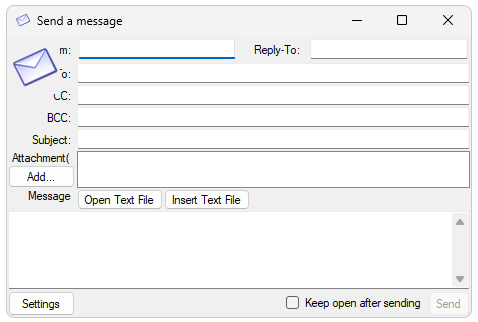
The main disadvantage of the software is the inability to send file attachments.
How to Install
The application does not need to be installed. All functionality becomes available immediately after launch:
- Download the executable file. Unpack the archive and proceed to the next step.
- Launch the component indicated in the screenshot attached below.
- Right-click on the icon in the taskbar, and then pin the shortcut for quick opening later.
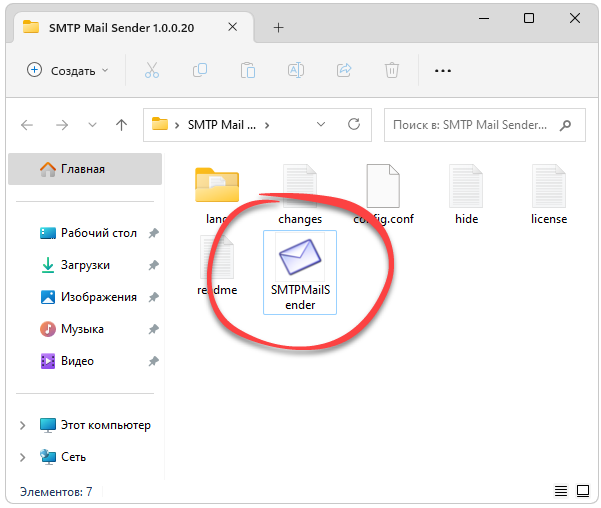
How to use
Before you start sending emails, it's best to go to the settings and make the application as convenient as possible for a particular case.
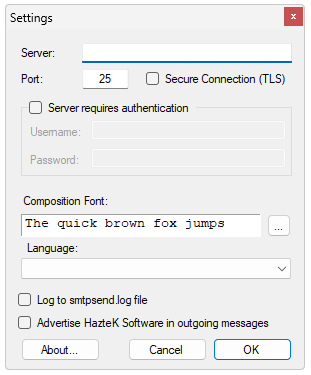
Advantages and disadvantages
Against the backdrop of a huge number of other options, we propose to analyze the strengths and weaknesses of SMTP Mail Sender.
Pros:
- complete free;
- ease of operation;
- minimum system requirements;
- the program does not need to be installed.
Cons:
- no support for file transfer;
- There is no version in Russian.
Download
Then you can go to the corresponding button and download the latest version of the software for free.
| Language: | English |
| Activation: | Free options |
| Developer: | HazteK Software |
| Platform: | Windows XP, 7, 8, 10, 11 |







