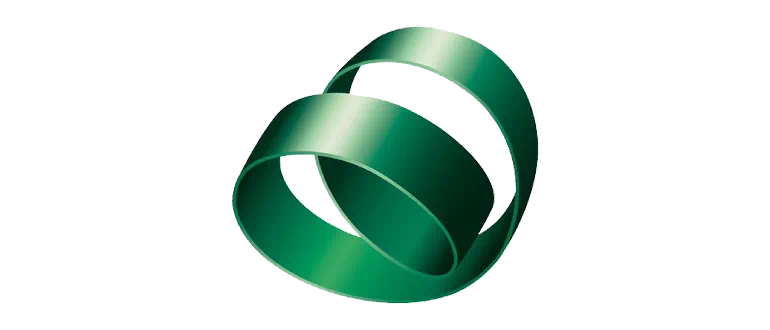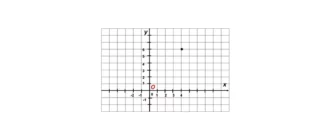Stamina is a keyboard trainer with which we can fully master the ten-finger touch typing method in just a few weeks.
Program description
The program is relatively simple. Also, the user interface is 100% translated into Russian. There are a large number of exercises that together gradually develop typing speed. While typing, the buttons we press are subject to cute animations.

The positive features include the fact that this application works on any operating systems from Microsoft, including Windows 10.
How to Install
Since the software is completely free, we can simply download the executable file and start the installation process:
- The first step is to accept the license agreement.
- Further, if necessary, we can change the default path for copying files.
- The final stage involves the installation itself. Just click the “Install” button.
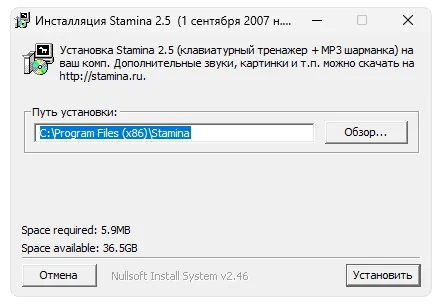
How to use
Now let's move on to using the application. The first thing you need to do is go to the settings and, moving from tab to tab, make the program convenient for yourself.
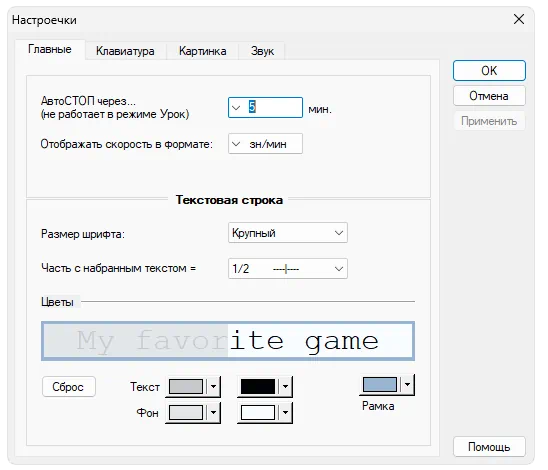
Advantages and disadvantages
Next, let's look at the positive and negative features of the keyboard trainer for PC.
Pros:
- the user interface is fully translated into Russian;
- there is a free version;
- a large number of useful settings;
- a whole series of effective exercises to improve your typing speed.
Cons:
- Not very attractive user interface.
Download
You can download the latest version of this program via torrent distribution.
| Language: | Russian |
| Activation: | Free options |
| Developer: | Alexey Kazantsev |
| Platform: | Windows XP, 7, 8, 10, 11 |