Vidalia Bridge Bundle is a GUI frontend for the Tor browser with all the included tools.
Program description
The user interface of the program is shown in the attached screenshot below. The progress of connecting to a secure channel is displayed here, there is a button to activate and deactivate Tor, as well as additional settings that may be useful to you.
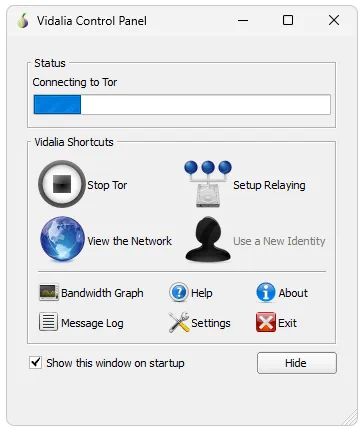
This software allows you to completely unblock all previously inaccessible sites, as well as ensure maximum security and anonymity on the network from your PC.
How to Install
Consider the process of proper installation:
- Download the archive with the executable file, and then extract the latter to any location you like.
- We start the installation process and click on the button circled in the screenshot below with a red line.
- We are waiting for the installation to be completed.
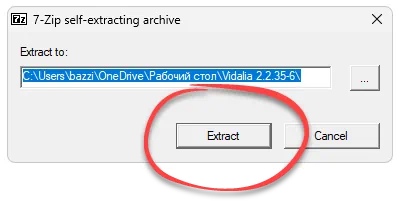
How to use
As a result of unpacking, another folder will appear, which contains an executable file for launching the Tor browser. By double left clicking we open our program and proceed to use it.
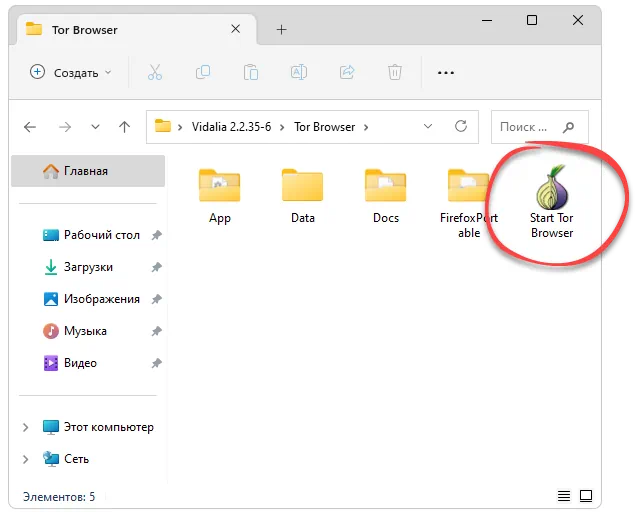
Advantages and disadvantages
Let's look at the strengths and weaknesses of this bundle.
Pros:
- complete free;
- the presence of a portable version;
- maximum anonymity on the Internet.
Cons:
- no version in Russian.
Download
Then you can proceed to download the latest version of the software.
| Language: | English |
| Activation: | Free options |
| Developer: | Tor Project |
| Platform: | Windows XP, 7, 8, 10, 11 |







