F-Analysis is an application with which we can automate the process of calculating balances for various organizations and enterprises.
Program description
The software has been translated into Russian. Working with the program is quite convenient. The interface is similar to a Microsoft Excel sheet. At the bottom, the user can switch between different profiles related to a particular topic.
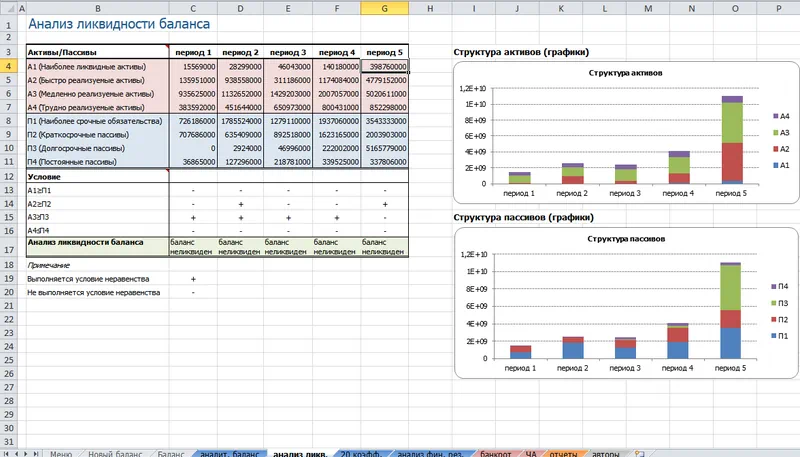
This software is distributed completely free of charge and does not provide for any subsequent activation.
How to Install
Let's look at the installation process so that no questions arise:
- At the end of the page, download the archive, unpack it and place the executable file in any convenient place.
- Double left click to start the installation and click the button located in the lower right corner.
- Accept the license agreement and wait until the file is copied to its original locations.
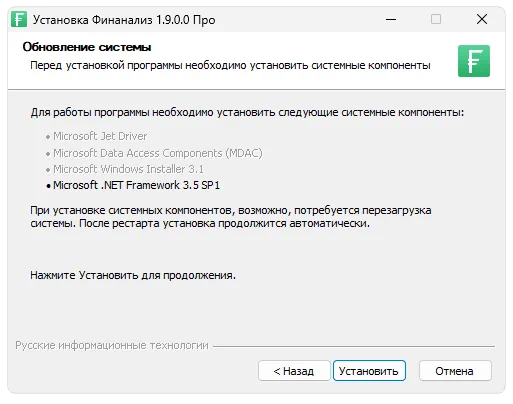
How to use
The essence of using this application comes down to filling out cells focused on certain data. As a result, the result will be calculated automatically. The table itself can also be customized, but for this you will need certain knowledge.

Advantages and disadvantages
Let's move on to analyzing the strengths and weaknesses of the program for calculating the finances of organizations.
Pros:
- user interface in Russian;
- complete free;
- ability to customize the calculation algorithm.
Cons:
- complexity of development and use.
Download
The application is quite lightweight, so it can be downloaded via a direct link.
| Language: | Russian |
| Activation: | Free options |
| Platform: | Windows XP, 7, 8, 10, 11 |







