V-Radio is another radio receiver for your computer, with which you can connect and comfortably listen to various Internet radio stations.
Program description
The program has a fairly nice appearance and a large number of tools for comfortable work with Internet radio stations. Negative features include the lack of Russian language and the need to manually connect to one of the providers.
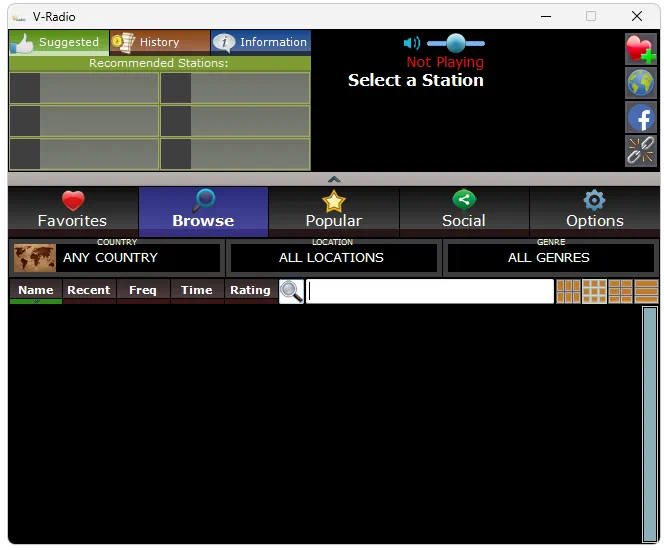
This online radio is provided free of charge and does not require activation.
How to Install
Next, for clarity, we will also analyze the process of correct installation:
- Using the button on the same page, download the archive.
- Use the attached password and extract the executable file.
- Start the installation, click on “Next” and wait for the process to complete.
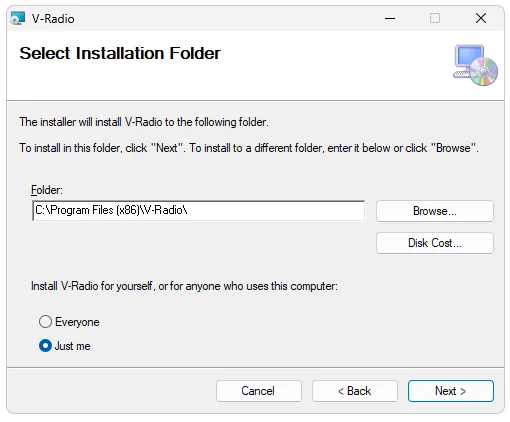
How to use
In order to start working with this radio, you must select a region. Next, depending on the choice you make, find one provider or another, connect and enjoy a large number of radio stations.
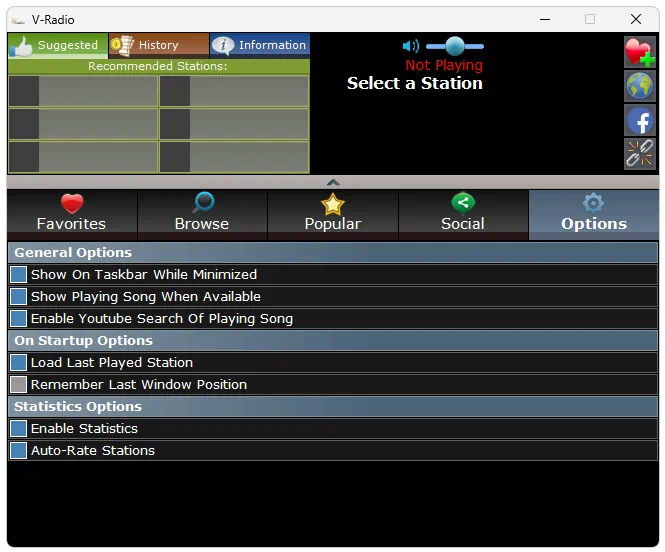
Advantages and disadvantages
Let's look at the list of strengths and weaknesses of the program for listening to Internet radio stations.
Pros:
- free distribution scheme;
- a fairly wide range of additional tools;
- nice appearance.
Cons:
- There is no version in Russian.
Download
The program is quite small in size, so downloading the latest version, current for 2024, is available via a direct link.
| Language: | English |
| Activation: | Free options |
| Developer: | John Voulimiotis |
| Platform: | Windows XP, 7, 8, 10, 11 |







