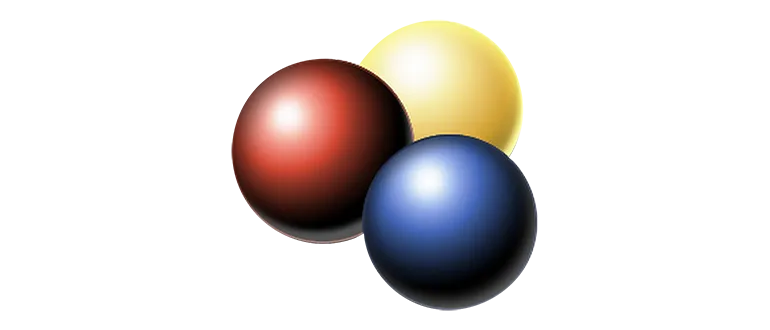Video DownloadHelper is an extension for various browsers that adds a button to download videos from a variety of sites.
Program description
As a result, we can go to the page with the video we are interested in, click on the plugin icon and simply download the video in the quality we like. The add-on can be installed for almost any Internet browser, including: Yandex Browser, Google Chrome, Microsoft Edge, Opera and Mozilla Firefox.
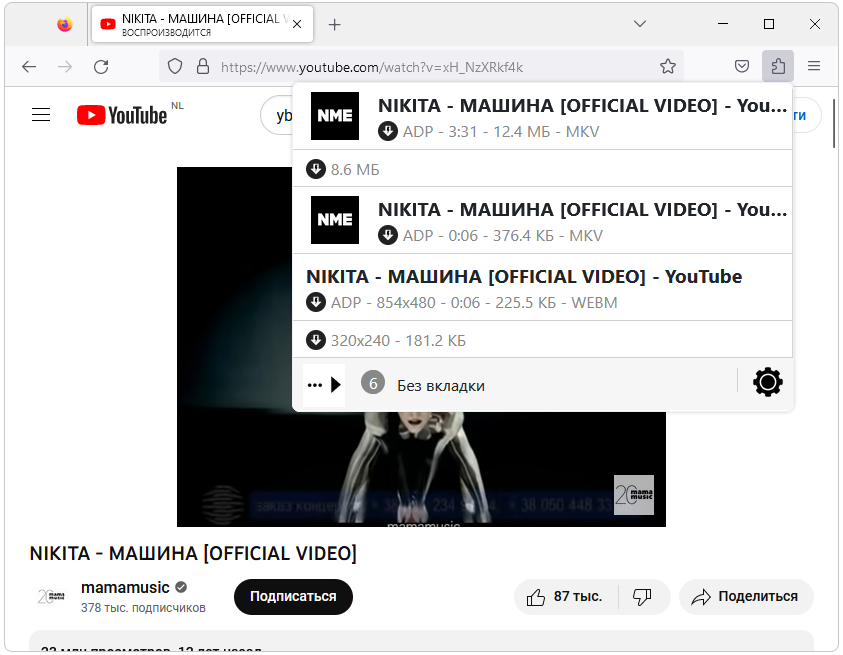
Attention: this extension is installed as a file only for Mozilla Firefox. Other browsers require going to the company store and downloading from there.
How to Install
Now let's take a closer look at the installation process:
- Depending on the selected browser, go to the extension store or click the button at the end of this page.
- We confirm the installation of the plugin by clicking the corresponding button in the window that appears.
- Let's move on to working with the extension.
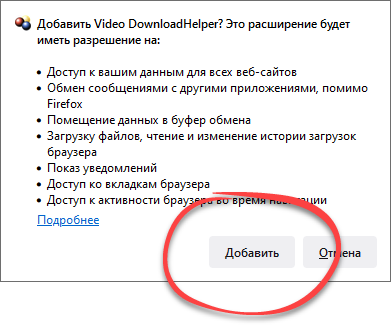
How to use
In order to download any video, just go to the page containing the content. Now we can click the icon of the added add-on and select the available quality from the list. The download will begin immediately.
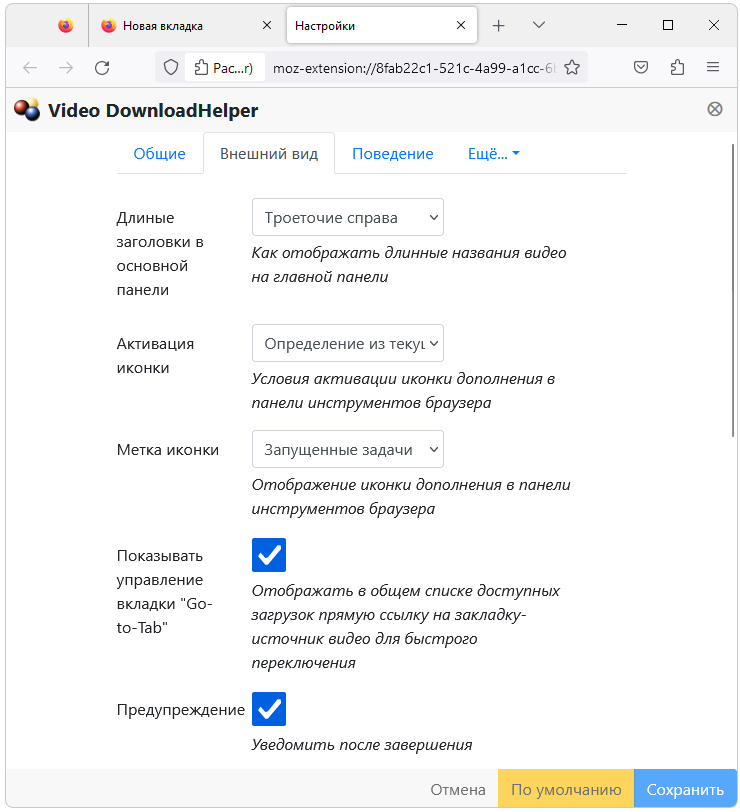
Advantages and disadvantages
We suggest considering the strengths and weaknesses of the add-on for downloading videos from YouTube and other supported platforms.
Pros:
- user interface in Russian;
- maximum ease of operation;
- wide range of supported sites.
Cons:
- Not a very convenient download button.
Download
You can download the latest version of this software for free via torrent distribution.
| Language: | Russian |
| Activation: | License key |
| Developer: | mig |
| Platform: | Windows XP, 7, 8, 10, 11 |