WinSCP is the most advanced FTP client for your computer running any version of Microsoft Windows.
Program description
The program has a huge number of tools for working with remote servers, files located on them, directories, and so on. Connection via SSH key is also supported. The software is suitable for any tasks related to remote servers.
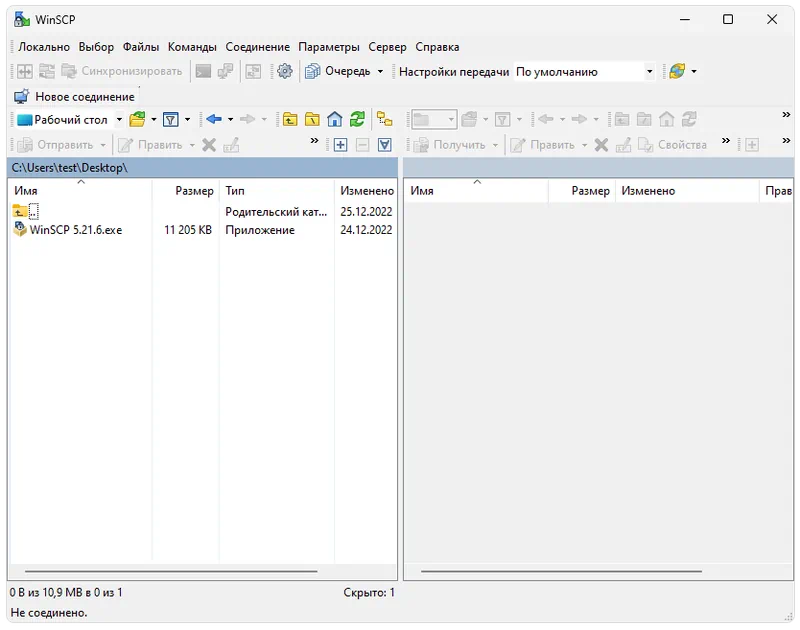
Positive features include the presence of Russian in the user interface and distribution on a completely free basis.
How to Install
Let's look at the process of proper installation. In this case, you need to work according to this scheme:
- Scroll the contents of the page below, find the button, and then wait for the archive with the executable file to download.
- We unpack, start the installation and configure the application in the most convenient way for ourselves.
- We wait for the process to complete and move on to working with the software.
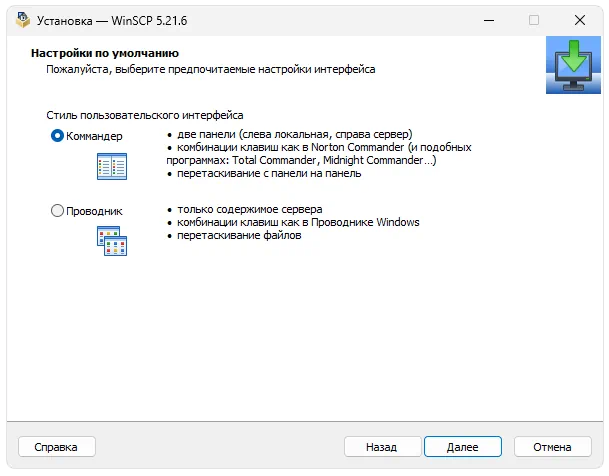
How to use
In order to start working with some remote server, you first need to create a new connection. Select the protocol, indicate the host name, port, IP address and authorization data. As a result, the contents of the folder on the remote computer will open and we will be able to work with it. The positive features of the program include the ability to edit files without first downloading to your local machine.
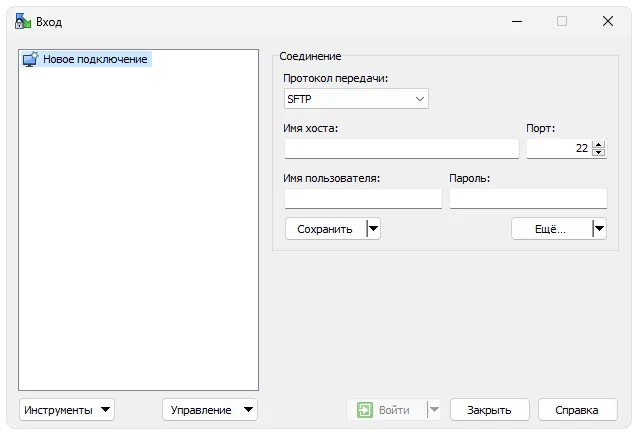
Advantages and disadvantages
Let's move on to analyzing the strengths and weaknesses of the software from Martin Prikryl.
Pros:
- Russian language in the user interface;
- availability of Portable version;
- complete free.
Cons:
- Some congestion of the user interface.
Download
The latest version of this software, current for 2024, is available for download via a direct link.
| Language: | Russian |
| Activation: | Free options |
| Developer: | Martin Prikryl |
| Platform: | Windows XP, 7, 8, 10, 11 |







