Online Radio Player is a simple program designed to listen to various radio stations using the Internet on a Windows computer.
Program description
The application, as already mentioned, is extremely simple. At the same time, there is a Russian language, as well as a sufficient number of settings for comfortable listening to the radio on a PC. For example, we can choose the bitrate and enjoy music even when the network connection is not fast enough.
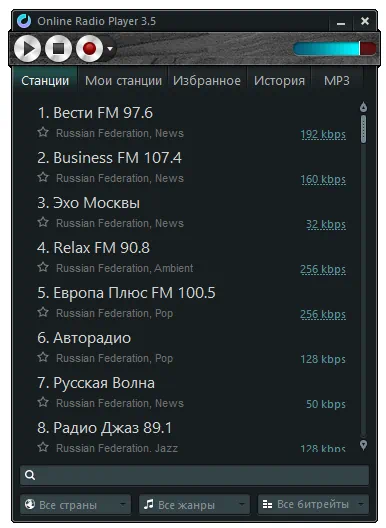
At the bottom of the window there are drop-down lists with additional settings. We can enable a filter by region, genre or bitrate.
How to Install
Considering that the program is completely free, installation is carried out according to the traditional scheme:
- Download the executable file and extract it from the archive.
- Start the installation and first move the checkbox to the license acceptance position.
- Click “Next” and just wait for the process to complete.
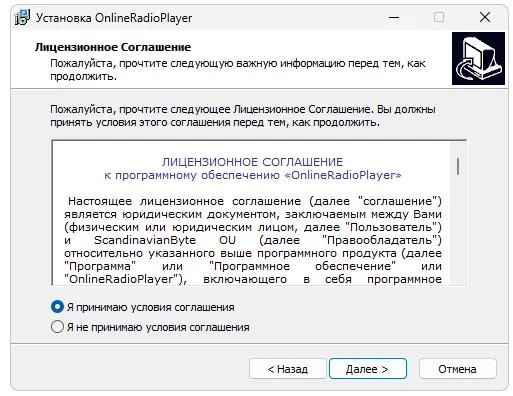
How to use
Before you start listening to Internet radio stations, it is best to go through the settings and make the program convenient for yourself. For example, you can specify a directory to save music and later listen to such content offline.
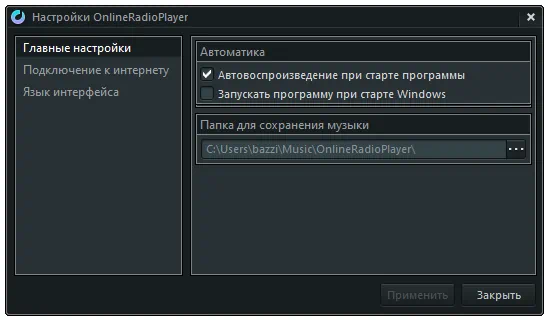
Advantages and disadvantages
As in any other case, we suggest analyzing the positive and negative features of an Internet radio receiver.
Pros:
- free distribution scheme;
- Russian language is supported;
- Quite nice looking.
Cons:
- You cannot work with different servers.
Download
The latest version of the application, valid for 2024, can be downloaded via a direct link.
| Language: | Russian |
| Activation: | Free options |
| Platform: | Windows XP, 7, 8, 10, 11 |







