Twitch Leecher is an application with which we can download any completed broadcasts from the media platform of the same name.
Program description
As with any other advanced download managers, it supports quality selection, audio track selection, and so on. Mandatory authorization is required for the program to operate.
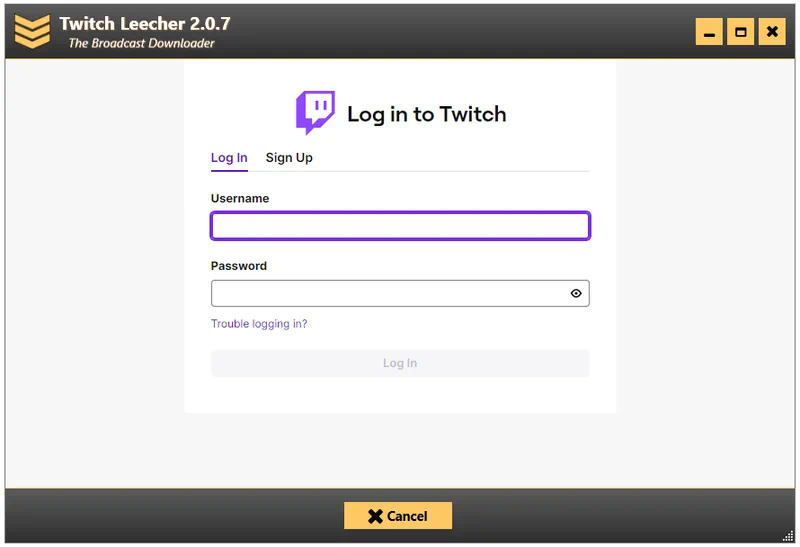
This software is provided in repackaged form, which means activation is not required.
How to Install
Let's look at the process of proper installation. The latter consists of three simple steps:
- First, download the executable file and extract the data from the resulting archive.
- Next, select the installer operating mode. Both regular installation and unpacking of the portable version are supported.
- By clicking on “Next”, we simply wait for the process to complete.
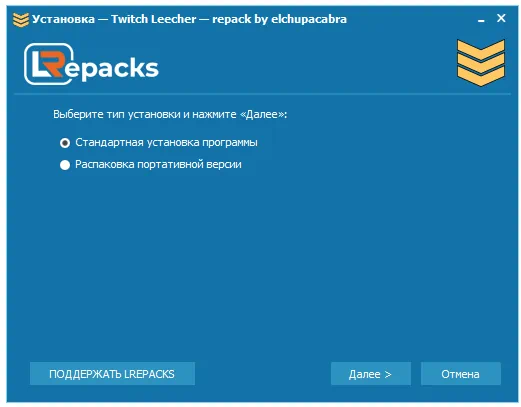
How to use
When the program is launched, you will get the Twich user interface. Just use the search or suggestions to select the video you like and click the download button. As a result, you will be asked to select quality, audio track, and so on.
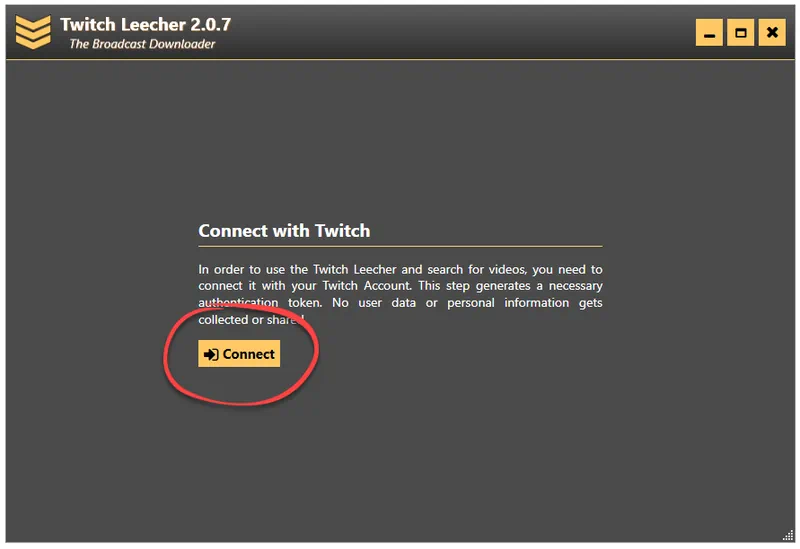
Advantages and disadvantages
Let's also look at the list of positive and negative features of the program for downloading videos from Twitch.
Pros:
- ability to select broadcast quality.
Cons:
- the need for authorization;
- no version in Russian.
Download
Now you can proceed directly to downloading the latest version of the application.
| Language: | English |
| Activation: | RePack |
| Developer: | Dominik Rebitzer |
| Platform: | Windows XP, 7, 8, 10, 11 |







